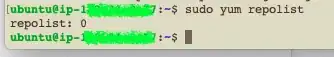Also you can see this previous answer from Ask Ubuntu
amazon ec2 ubuntu apt repos outage?
Last updated: 2021-11-17
I have an Amazon Elastic Compute Cloud (Amazon EC2) instance running CentOS, Red Hat Enterprise Linux (RHEL), or Amazon Linux.
How do I enable access to the Extra Packages for Enterprise Linux (EPEL) repository to allow installation of packages that aren't available in standard repositories?
Short description
Standard repositories might not provide all the packages that can be installed on CentOS, RHEL, or Amazon Linux-based distributions. Enabling the EPEL repository provides additional options for package installation.
Resolution
Follow these steps to download, install, and enable the EPEL repository on RHEL, CentOS, or Amazon Linux-based distributions:
Amazon Linux
Amazon Linux 2:
Install the EPEL release package for RHEL 7 and enable the EPEL repository.
sudo amazon-linux-extras install epel -y
Amazon Linux Amazon Machine Image (AMI):
The EPEL repository is already installed on the original version of Amazon Linux, but you must enable it. You can enable this repository either by using the yum-config-manager command or by editing the epel.repo file.
sudo yum-config-manager --enable epel
RHEL
RHEL 8:
Install the EPEL release package for RHEL 8. Enable both the EPEL and CodeReady Builder repositories. The CodeReady Builder repository contains development tools required by many EPEL packages.
sudo dnf install https://dl.fedoraproject.org/pub/epel/epel-release-latest-8.noarch.rpm -y
sudo dnf config-manager --set-enabled codeready-builder-for-rhel-8-rhui-rpms
RHEL 7:
Install and enable the EPEL release package for RHEL 7.
sudo yum -y install https://dl.fedoraproject.org/pub/epel/epel-release-latest-7.noarch.rpm
CentOS
CentOS 8:
Install the EPEL release package for RHEL 8. Enable both the EPEL and PowerTools repositories. The PowerTools repository contains development tools required by many EPEL packages.
sudo dnf install https://dl.fedoraproject.org/pub/epel/epel-release-latest-8.noarch.rpm -y
sudo dnf config-manager --set-enabled PowerTools
CentOS 7:
Install and enable the EPEL release package. CentOS 7 includes the epel-release package in the base repositories.
sudo yum -y install epel-release
List enabled repositories
To verify that the EPEL repository is enabled, run the repolist command.
sudo yum repolist
Happy to help