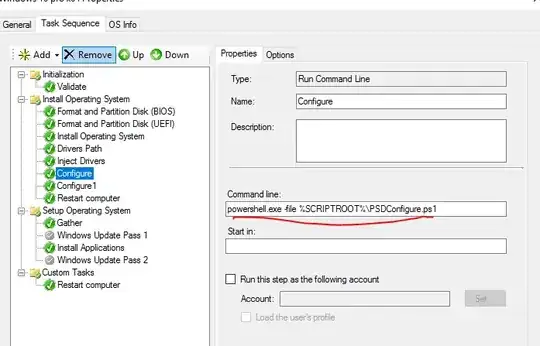I have created MDT environment with PSD Extension by following these steps.
There is a default step for running a powershell script(Configure).
I duplicated that and created Configure1.
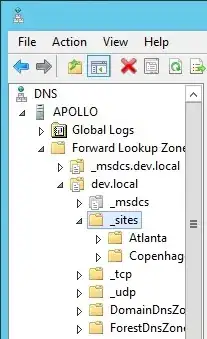
And created a script in DeploymentShare scripts folder.
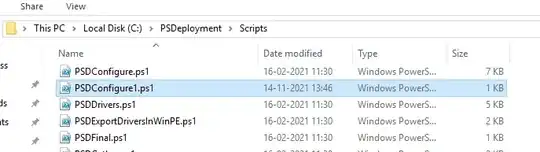
Just added below content to the powershell script I created.
#PSDConfigure1.ps1
Set-ItemProperty -Path 'HKLM:\System\CurrentControlSet\Control\Terminal Server' -name "fDenyTSConnections" -value 0
Enable-NetFirewallRule -DisplayGroup "Remote Desktop"
But it seems, the above content is not applied on the machine after task sequence.
Please suggest how to execute the powershell scripts.