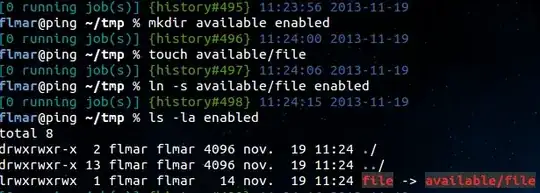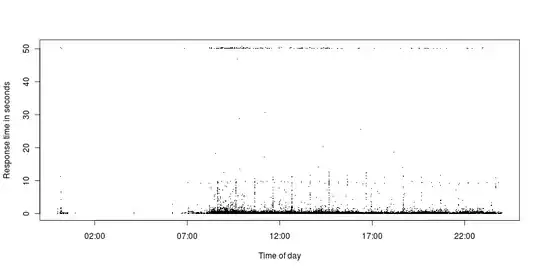I have been working on trying to restore data from an array created on a Dell MD3220 PowerVault storage unit. On the phone with Dell and another support group for weeks now and running into brick walls. I was hoping that someone here might be able to have an idea that I could try in hopes of recovering the data. The storage appliance has 24 drive bays identified with a 0 base (so drive 24 is called 23, and drive 1 is called 0).
The unit experienced a power outage and I guess the storage unit going offline before the two servers accessing the data (via SAS cables) did was the cause of the issue. So the DBs that contains the array config located on each controller in the MD3220 (there are two) became corrupt.
We tried to recover the DBs by replacing the current DB with the latest backup found on the controller itself (a common scenario). That seemed to fail.
We even went as far as trying to rebuild the database with the files stored on my server (DBM files) that I use to manage the appliance. We had Dell generate a Validator key to use when rebuilding the databases. That seemed to fail as well.
The error I keep seeing that I can't get around is Exception type N3adp6Device24ExtentAllocatedExceptionE message "N3adp6Device24ExtentAllocatedExceptionE"with extent:553 of size:1106 for drive ordinal22.
09/29/21-19:24:37 (tRAID): WARN: UWManager::initializeNvsramIWLog: IWLog invalidated
09/29/21-19:24:37 (tRAID): NOTE: UWMgr findIWLogs: Found IW log drive. Devnum 0x10001 tray=0 slot=2 ssd=0 qos=3 controller=0
09/29/21-19:24:37 (tRAID): NOTE: UWMgr findIWLogs: Found IW log drive. Devnum 0x10002 tray=0 slot=3 ssd=0 qos=3 controller=0
09/29/21-19:24:37 (IWTask): NOTE: UWMgr: IW logging started
09/29/21-19:24:41 (tRAID): ERROR: CrushDrive::allocateExtent - Exception type N3adp6Device24ExtentAllocatedExceptionE message "N3adp6Device24ExtentAllocatedExceptionE"with extent:553 of size:1106 for drive ordinal22
09/29/21-19:24:41 (tRAID): ERROR: CrushStripe DeSerialization - Couldn't allocate extent! CrushDrive 22 Volume 1 CrushPiece 2 Extent 553
09/29/21-19:24:41 (tRAID): ERROR: Exception during stripe allocation in vdm::CrushStripePersistenceManager::initialize(1)
09/29/21-19:24:41 (tRAID): ERROR: vdm::CrushInvalidCfgMgr DB_CORRUPT detected
09/29/21-19:24:41 (tRAID): NOTE: lockdownPrimaryDBInvalidWorker: OBB already in pcache, not updating.
09/29/21-19:24:41 (tRAID): WARN: BackupDatabaseManager:lockdownPrimaryDBInvalid Exception IconSendInfeasibleException Error
09/29/21-19:24:41 (tRAID): WARN: BDBM: Client detected Primary DB Corruption. Forcing dualControllerLockdown.
09/29/21-19:24:41 (tRAID): WARN: Ctl Reboot:
Reboot CompID: 0x407
Reboot reason: 0x11
Reboot reason extra: 0x2
09/29/21-19:24:41 (tRAID): WARN: Rebooting this Controller now
I'm guessing "ordinal 22" is talking about drive 23 (of 24 drives)? Not sure what it's complaining about though. Is drive 23 bad? Is there a database on all the drives and the DB on drive 23 bad? Is there a way to restore that drives database like copy it from another etc? Is it even talking about drive 23? Any help that anyone can toss at me would have a bunch.
Thanks!!