I have tried the steps mentioned in the link.
Here, instead of local MDT deployment share, configured IIS to access it through HTTP/HTTPS. But it is not still linked to unc path, which can't be accessible over the internet.
After configuring the IIS as per the steps you mentioned.
The deployment share in the Listtouch iso is still trying to access the UNC path.
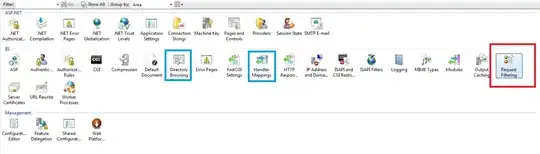
Because of this, the internet deployment is not working
Please suggest how to fix this?
In the below snap of the reference link I shared, it showed deployment share linked to http link, not UNC, How to keep like this here?
The IIS configuration specified there is done already, and I can access that deployment share through browser.
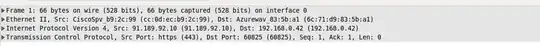
But it is not linked here.
I edited boot.ini as mentioned in the comments of the link, but it got stuck as below during VM booting.