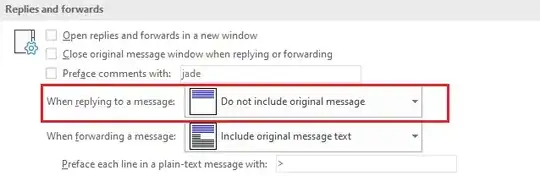We have 2 companies working out of the same Remote Desktop environment.
- Company A uses Office 365 for all emails and Office apps.
- Company B uses a 3rd party hosted Exchange for sending emails but utilizes the same Office 365 Apps on the terminal server as Company A.
We are seeing an issue where occasionally emails sent by users of Company B to users of Company A will contain only the recipients display name and will be missing the recipient email address/s from the headers.
The problem with this is when the user that has received the email hits reply all to one of these emails Outlook is resolving their email address from the display name and including them in the reply list, meaning they send an email to themselves. A trivial issue but an issue non the less.
An example of the headers when this issue occurs would look like this:
From: User1 <user1@example.com>
To: 'User2'
CC: 'User3'
An example of a normal Email with no issues would look like this:
From: User1 <user1@example.com>
To: 'User2' <user2@example.com>
CC: 'User3' <user3@example.com>
I can't find a common element between affected email's, they appear to occur from any users of Company B to any user of Company A. Initially i thought it would be something to do with the address book of users at Company B but after going through the GAL and personal address books, deleting and re adding entries made no difference so now I'm not so sure.
What could be causing this to happen?