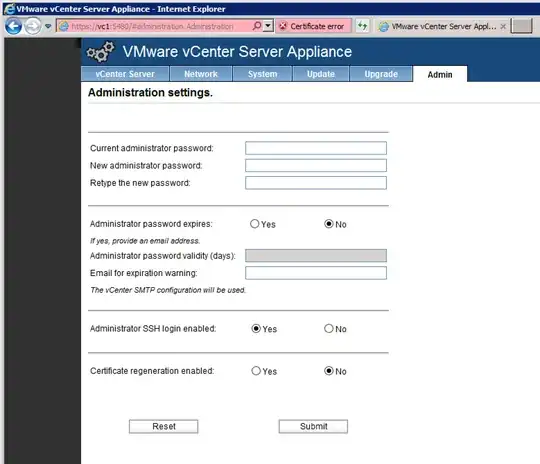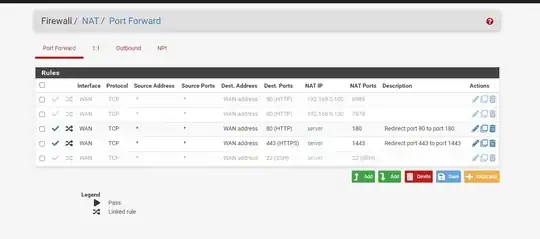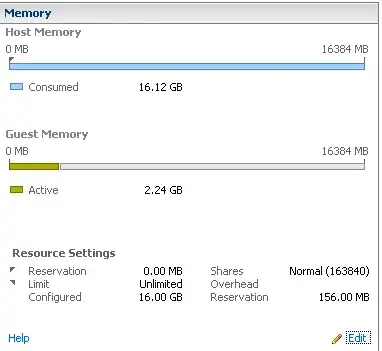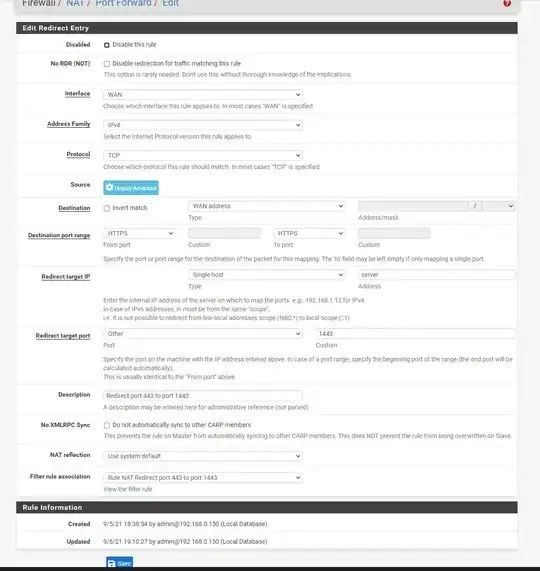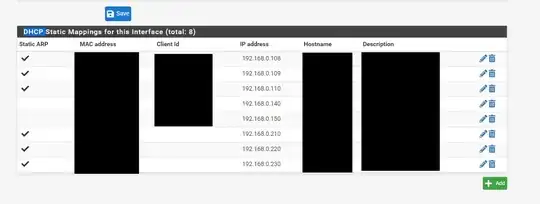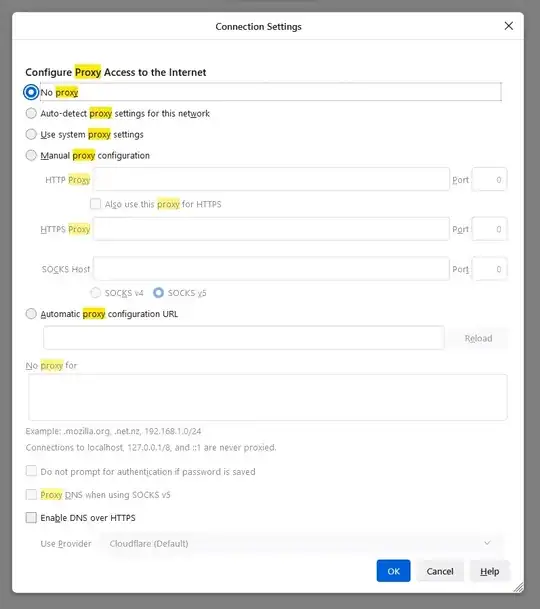I have configured Host overrides in pfSense and other browsers like Chrome and Edge work fine but Firefox simply does not resolve giving "Unable to connect" error.
This is the same on my laptop with fresh install of Firefox with default settings. DNS over HTTPS is disabled by default so that's not it.
Why is Firefox not working with Split DNS? I would like to continue using Firefox but if there is no solution to this its a useless browser to me. Any help appreciated.