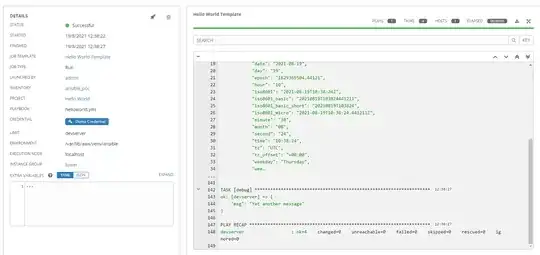I am evaluating Ansible Tower. The key aspect I am focusing on is the logging: ansible output traces are difficult to check, Ansible Tower should bring among other things a nice view of green spots for each executed tasks of a playbook. Except it is not. I designed a very simple playbook with "debug" tasks, I execute it with Ansible Tower. I have the job view with the text output, the details view displaying key aspects, such as the status, but I cannot see the detail status of each and every task as displayed in the demo video at the following link: https://youtu.be/wZ_mh4-4HPY?t=540, with the continuous update in real time.
Here is a screen capture of what I see:
Is it a limitation of the trial version? If not, what am I missing?
Thanks!