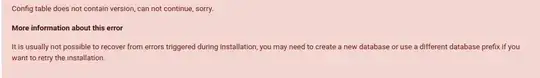I have been running a moodle server in aws. Recently the server became not accessible through ssh or http protocols. On trying several things I had to start anew server. The storage of old server is accessible through aws.
- Old Server configurations:
OS = Ubuntu 18.04
Moodle version = 3.9
- New Server configurations:
OS = Ubuntu 20.04
Moodle version = 3.10
Is there any method to migrate the data of old moodle to new server? The old server storage is connected as a secondary drive to new server.
Related Information: It is not possible to run any commands on the old server. It is not accessible as a sever over network. This is why I had to start a new server. Even though the storage from old server can be attached as a non-root drive in the new server and the old servers moodle directory files are accessible. The migration process in the moodle documentation needs access to both servers over ssh.
Update1
Found the sql database location in old moodle at /newvolume/var/lib/mysql. There is a file in the name for the database created for old moodle. How to backup from that file to new server?
Update2
By copying the old databse file to mysql directory results in this error.