My system is Win10 with WSL2, I ran a gogs docker container (from ubuntu in WSL):
83b2a8833235 gogs/gogs "/app/gogs/docker/st…" 17 minutes ago Up 17 minutes 0.0.0.0:10022->22/tcp, :::10022->22/tcp, 0.0.0.0:10080->3000/tcp, :::10080->3000/tcp gogs
I found that I can cURL it, but cannot use browser to visit it:
>curl -vvv http://localhost:10080
* Rebuilt URL to: http://localhost:10080/
* Trying ::1...
* TCP_NODELAY set
* Connected to localhost (::1) port 10080 (#0)
> GET / HTTP/1.1
> Host: localhost:10080
> User-Agent: curl/7.55.1
> Accept: */*
>
< HTTP/1.1 302 Found
< Content-Type: text/html; charset=utf-8
< Location: /install
< Set-Cookie: lang=en-US; Path=/; Max-Age=2147483647
< Set-Cookie: i_like_gogs=64602dcbf733a9e0; Path=/; HttpOnly
< Set-Cookie: _csrf=CEoPJD9KItxBKOThbeQExNAjnDo6MTYyNzQ4MDI3Njg1MDY2NTEwMA; Path=/; Domain=localhost; Expires=Thu, 29 Jul 2021 13:51:16 GMT; HttpOnly
< X-Content-Type-Options: nosniff
< X-Frame-Options: DENY
< Date: Wed, 28 Jul 2021 13:51:16 GMT
< Content-Length: 31
<
<a href="/install">Found</a>.
* Connection #0 to host localhost left intact
Using netstat -a -o I can see the address in Active Connections:
TCP 0.0.0.0:10080 xxxxxxx:0 LISTENING 13152
But I cannot visit using browser:
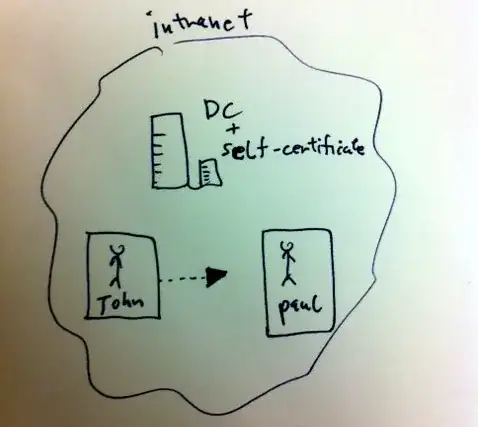
Anyone has any hints?