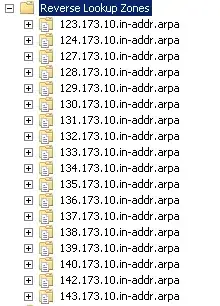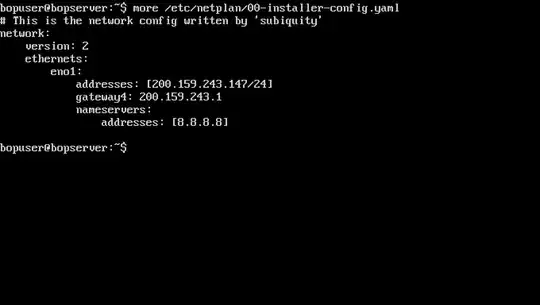I'm a newbie to system administration. I've installed remotely a Dell server using iDRAC interface. Server's ip is 200.159.243.146 and everything is fine with it.
Using this interface I've installed Ubuntu Server 20.04 without problem. However, from this system I do not have internet access. This is the result of the command 'ip addr':
This is the content of Netplan configuration file:
As you can see, iDRAC interface has the ip 200.159.243.146 while the ethernet has the ip 200.159.243.147. Outside from this network I can ping the first ip but I can't ping the second one.
Does anybody has a hint of what's going wrong?