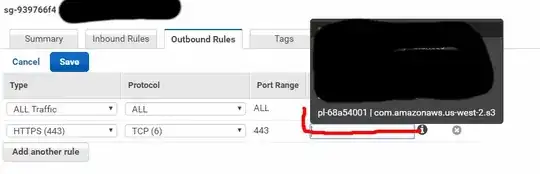Please, reopen this question. I really need to understand how to do this - And i saw that a lot of other users have this same problem but no one answered them...
I tried to exemplify with clarity showing even a image of a device that is working like that - Please reopen the question so people can help me?
Thanks!
My network structure has a switch where the gateway is 192.168.1.254, and my computer has the IP address 192.168.17.16
I want to continue using this IP address and use the gateway 192.168.1.254 Why?
To avoid conflicts with another networks - And also, i have a BUNCH of Firewall rules configured for 192.168.17.16.
Is this possible?
I saw a server once that had IP 10.10.1.120 and had a totally different gateway!! It worked just fine but i have no clue on how they did it.
Thanks in advance!
To clarify what i want, here is a example, so it will help you guys understand this question better:
This device achieved what i am trying to do. It has a IP address of 10.99.98.121 and its currently using the same gateway i use on my computer - Which is 192.168.31.254
How?