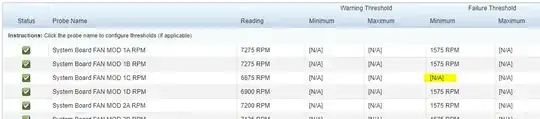For some reason (and it's possibly coincidentally suspicious that I needed to get a bit of extra slack on the SATA cable that is wrapped around/under fan module 1, so I gave it a firm pull..) my 1950 PE server is now reporting E1311 and E1313, "Fan RPM 1C" and "Fan redundancy". OSMA reports 0 RPM for 1C, even though all fans spin fine. The error persists as 1C even if i swap fan module in position 1 with another module
I thus suspect something has happened to the speed sensor circuits on the motherboard.. Whether that was caused by physically pulling on the sata cable that snakes in and out of a bunch of capacitors near fan 1, or whether the fact that a loop of cable under the SAS controller ended up rubbing on one of the fans for a while and possibly causing some electrical issue, I don't know
So it runs with the fans on max.. It's in the garage so I don't really care about the noise, but it's more power and thrashing old components so I'd like to do something about it, but not quite sure what
- I could buy another motherboard for about $20 (about half what I paid for the server, hah) but I don't know what revision my mobo is, how to identify it, or if it even matters so long as I buy a mobo that the CPUs (SLBBS I think) and memory will fit
- I could buy a 2950 motherboard for about $10 (why they're less I've no idea), but I don't know if it will fit or be an improvement (but it's more palatable spending only a quarter of the cost of the server on a new mobo, even if the cost of the time of fitting it...)
- It's apparently possible to boot a linux live CD and jiggle the warning thresholds.. http://dell.ionsystems.uk/ - can they be jiggled to 0 so that the failed sensor no longer triggers an alert?
- I could perhaps link all 4 fans (as in, the 4 mini fans in one module) together to be powered in series rather than parallel (and do this to all four fan modules) which may be the equivalent of series resistoring them all, slowing them down, and then just leave it in alert state with the server trying to run them all at 15000 rpm, and them actually running a lot slower.. But i don't know if it'll a) work electrically and b) that the server wont then have a fit and shut down anyway. It's a lot of soldering to undo
Can the thresholds be lowered to 0? Will it help? What do I need to do to get the right motherboard?