I am setting up an RDS deployment that shares RemoteApps to replace one shared session host that offered all apps.
There is a single rds gateway and then a couple of session hosts that offer different apps.
The problem is that some of the apps do not offer file types for selection in the UI that allows you to assign the default associations.
Here is a screenshot of Adobe Reader - it offers the file types needed:
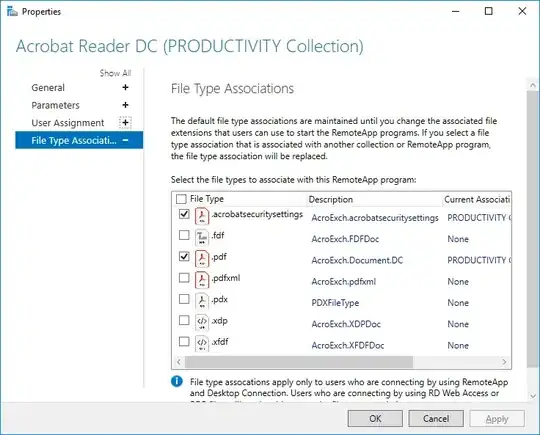
Here is a screenshot of Inventor - it does not offer any file types:
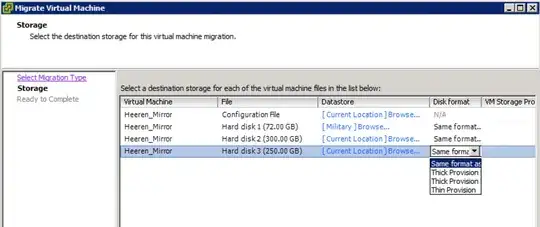
I've used ftype and assoc on the command line on the RemoteApp host on the user that is configuring the RemoteApps and Inventor is associated with .ipt files when the user logs in on the RemoteApp host. However, when configuring the RemoteApp through the Server Manager interface on the RemoteApp gateway, there are no file types associations to select.
How can I add to this list so that Inventor can be associated with .ipt files?