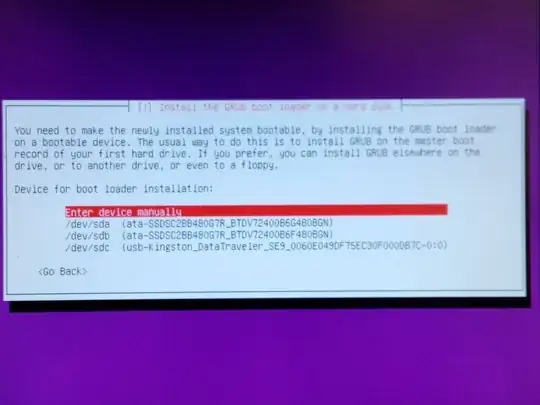I've been having very intermittent issues with Outlook and have not been able to find a solution. Being so intermittent, it's difficult to troubleshoot since it goes up and down frequently on its own, I can't determine if any changes make a difference. Problem occurring on multiple computers and multiple AD accounts / mailboxes but NOT all of them, some work fine.
Outlook "Trying to connect" or "Disconnected" | Send/Receive Error: 0x80040115
I found and tried some generic suggestions that made no difference:
- ipconfig /flushdns
- recreating the profile
- disabling all addins
Problems will last a few minutes or hours then everything works fine for a bit before it returns to the same problem a few minutes or hours later. While it's unable to connect, OWA works just fine, so it's not a server down or ISP problem on either side.
I found some similar reports but Office 365 related so those solutions do not apply to my on-site Exchange 2016.
Error sometimes appears only when sending, other times when receiving.
Log requested below: https://drive.google.com/file/d/1u6Caav_ukzq9cK5ju_IHBHG8RMYXxQzY/view?usp=sharing
Screenshots: https://drive.google.com/drive/folders/1pd7qO1hVkQXz_axeNlX8WKoRhLuIlHy0?usp=sharing