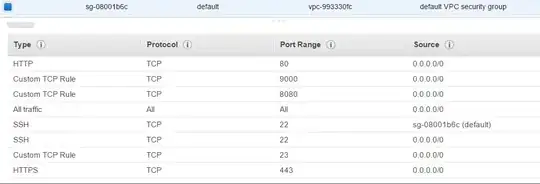 Here's my schema. I'm trying to set up IP addresses to be able to PING from the first floor ( etage 1 ) to the second ( etage 2).
Here's my schema. I'm trying to set up IP addresses to be able to PING from the first floor ( etage 1 ) to the second ( etage 2).
I tried setting up an IP address 192.168.233.2/24 with the gateway 192.168.233.1 to PC D , and 192.168.233.3/24 with the gateway 192.168.233.1 but I'm not able to PING.