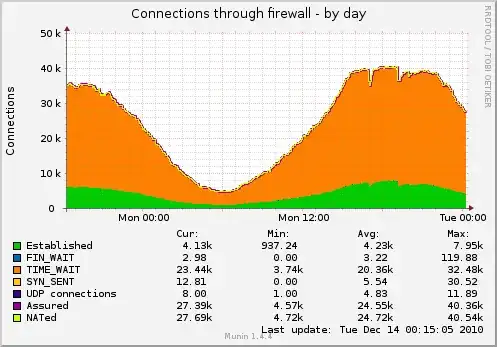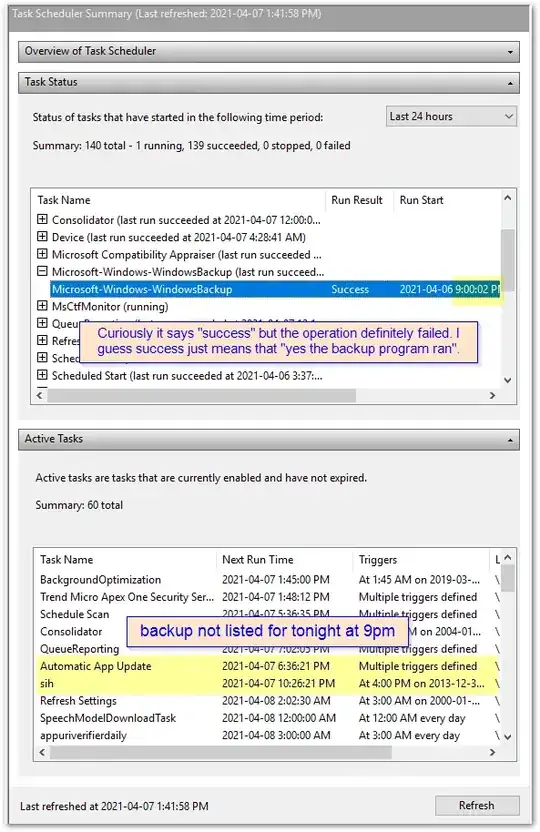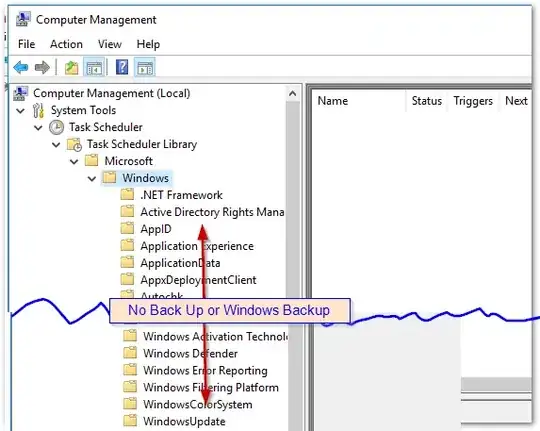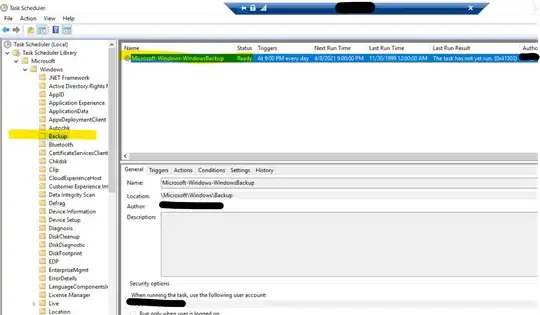I have set Windows Server 2016 Standard to perform a local backup to a usb drive on a nightly basis at 9pm. The last several runs failed because the destination was disconnected. I've since reconnected it and want to test to make sure it will resume working tonight, as well just get a known-good backup as soon as possible. How do I manually trigger the scheduled backup? I can't find it Task Scheduler.
Under Computer Management >> Task Scheduler >> Task Status, Last 24 Hours I see an item called "Microsoft-Windows-WindowsBackup". Double-clicking on it and right-click context menu don't offer anything. I also can't find a similarily named item under "Active Tasks".
Digging further down in the expanding left hand navigation tree there is no "Windows Backup" or "Backup" or other similar word combination that I've been able to find.