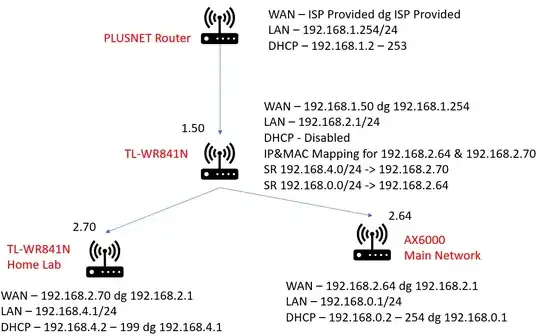It looks like several routers on your network are not behaving as expected. This is most likely due to them acting as NAT gateways in addition to performing the routing functions.
These are
TL-WR841N (192.168.2.70)
AX6000 (192.168.2.64)
If my assumption is correct, this would explain why your hosts in the subnets 192.168.4/24 and 192.168.0/24 cannot be pinged from outside their subnets. Hosts 'behind' a NAT gateway (host that are on the private subnet) cannot be pinged from the public network. Not without additional configuration.
In the case of AX6000 for example, both subnets that it is connected to are private (192.168.2/24 and 192.168.0/24) however, but the limitation still applies if the router is in NAT mode.
I suggest that you try to determine if the two routers mentioned, are operating in NAT mode.
To test this, you can set a host IP in the subnet 192.168.0/24 as a 'DMZ host' on the AX6000 router, as it is usually called. You can then try to ping the host from an outside subnet.
Alternatively, you could set up a service on the host in the 192.168.0/24 subnet that you can easily verify if it is running. A webserver for example. Then configure a port forwarding on the AX6000 router and test if you can reach the webserver from outside the 192.168.0/24 subnet.
If this works, then the routers are acting as NAT gateways and you need to configure them to do routing only. Usually this is done by configuring the router to operate in Access Point / AP mode.
To disable NAT on the AX6000, I found this:
https://www.tp-link.com/us/support/faq/540/
- Step 1 Login the management page of router. Please refer to [FAQ ID:
87] , if you don’t know how to login on the management page.
- Step 2 Click NAT on the left panel
- Step 3 Find the radio button of “Current NAT Status”