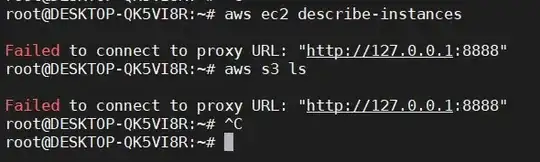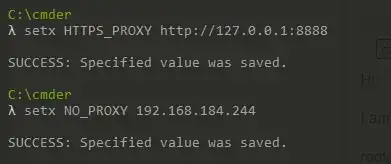I am totaly new for AWS I am trying to use awscli by calling below code :
root@DESKTOP-QK5VI8R:~# aws s3 ls
I applied lots of solution for that:
- I added port 8888 into Inbound/Outbound Rule set in Windows Firewall.
- I added below code in
hostsfile in Windows.
# End of section
192.168.184.241 localhost 8888
- also I set;
But the result is the same.
Failed to connect to proxy URL: "http://127.0.0.1:8888"
My proxy setup in my computer: (@Tim)
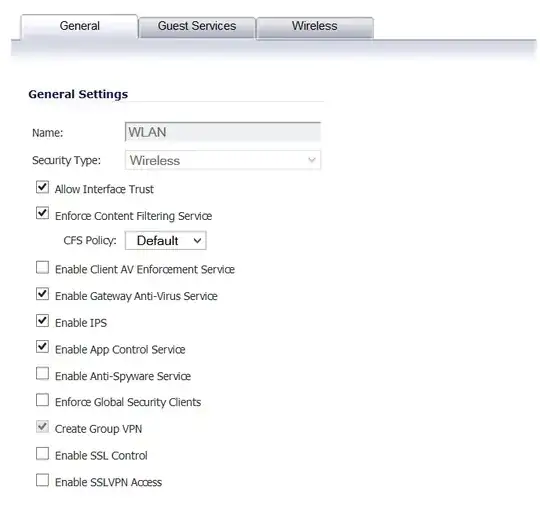 I checked proxy setup of my computer. There is no proxy. But I am using Windows Subsystem Ubuntu Linux in MobaXterm.
I checked proxy setup of my computer. There is no proxy. But I am using Windows Subsystem Ubuntu Linux in MobaXterm.
How can I solve this issue?