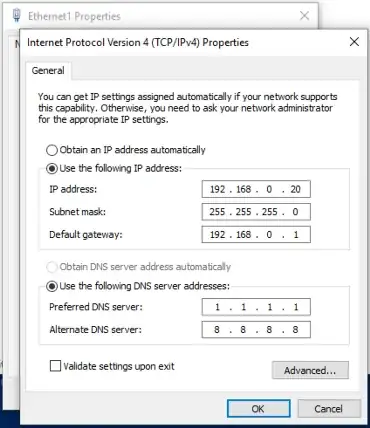The Question
Set a static IP configuration with netsh:
netsh interface ipv4 set address name="Ethernet1" static 192.168.0.20 255.255.255.0 192.168.0.1
netsh interface ipv4 set dns name="Ethernet1" static 1.1.1.1 validate=no
netsh interface ipv4 add dns name="Ethernet1" addr=8.8.8.8 index=2 validate=no
Get the value of the Dhcp property with Get-NetIPInterface:
$Adapter = Get-NetAdapter 'Ethernet1'
($Adapter | Get-NetIPInterface -AddressFamily IPv4).Dhcp
I expect it to return Disabled but it returns Enabled.
Why does it return Enabled?
Adapter Properties in Windows UI
After executing the netsh commands as mentioned above Windows shows these settings for the Adapter:
They look like Dhcp is disabled.
A way to get Get-NetIPInterface to return Enabled for the property Dhcp
When I follow these steps:
- Open the Adapter properties in Windows as shown above
- Press
OK(without changing anything) - Close all dialogs
- Run
Get-NetIPInterfaceas mentioned above again
Then for the property Dhcp it returns Disabled as expected.
I don't understand why, as I did not change anything.