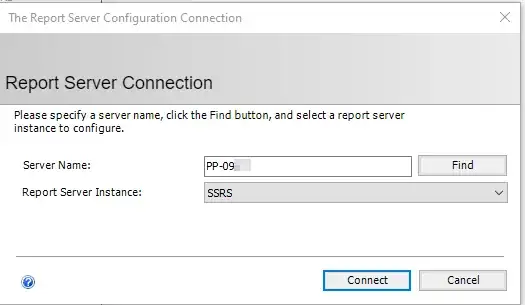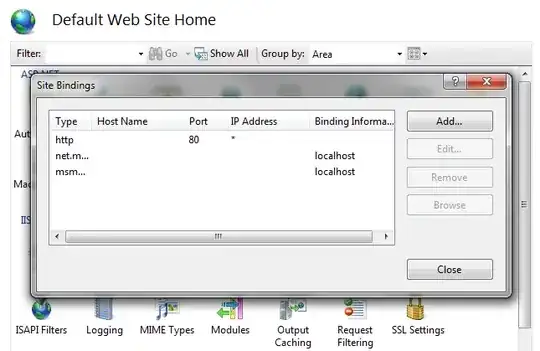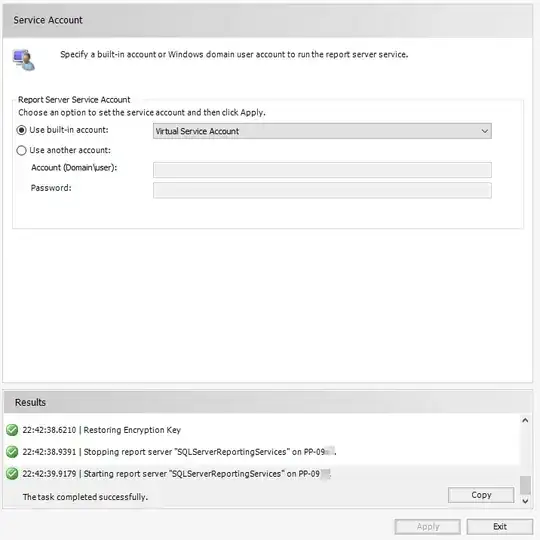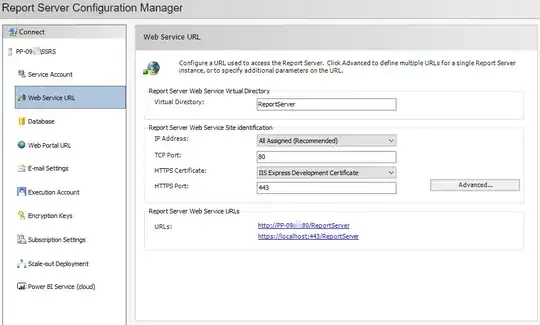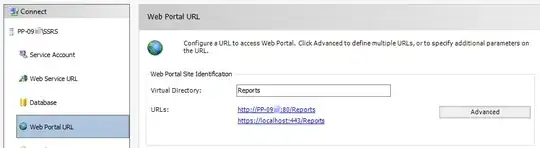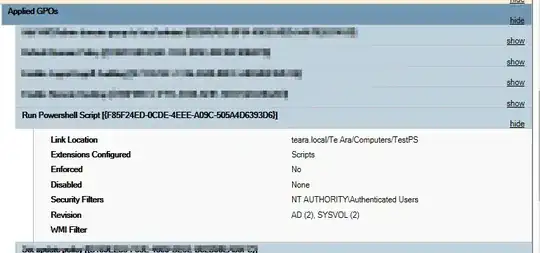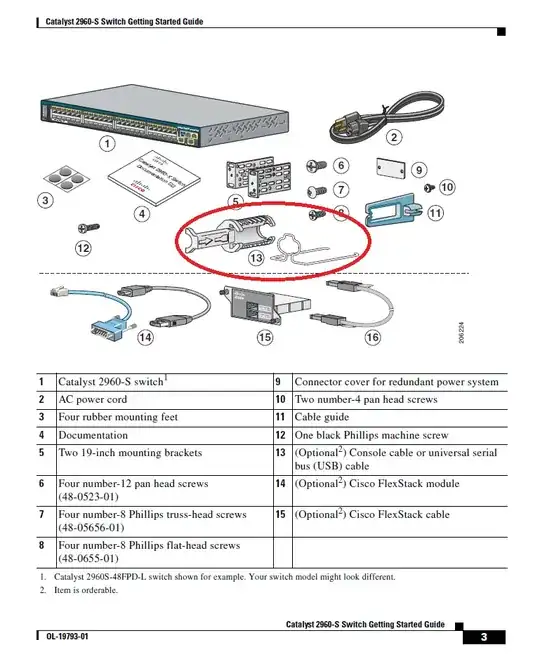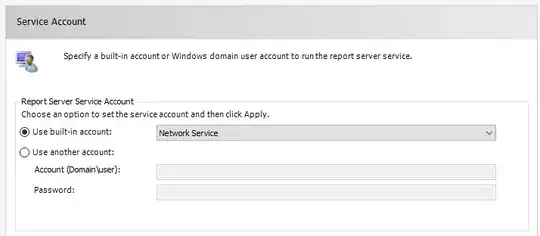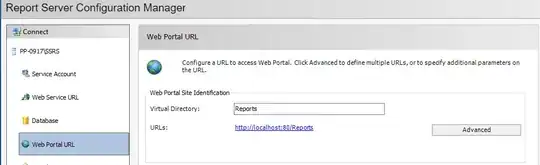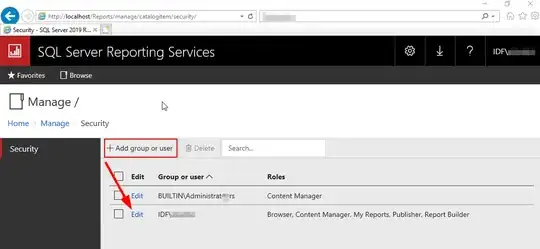I try to build the simplest report with SSRS via asp.net core application.
The asp.net core application has windows authentication, and I would like that any domain identified user could generate a report.
I downloaded the latest to day SSRS version (SQL Server 2019 Reporting Services), installed it but then lost in configuration.
('PP-09...' is the machine name taken by default by the SSRS wizard):
then, here I am not sure what account should I use, I let by default, but probably I should use the MyDomain\MyUser as in Windows?
here, I don't know what account to put, I let as is the default built-in.
It ask me for encryption key backup... I am new in this, don't really understand what for, I created a new folder and saved there an encryption key, provided a strong password, and then it completed the task:
however, when I try to access the /reportServer page I see
also acceeding http://localhost/reports/ does not really work