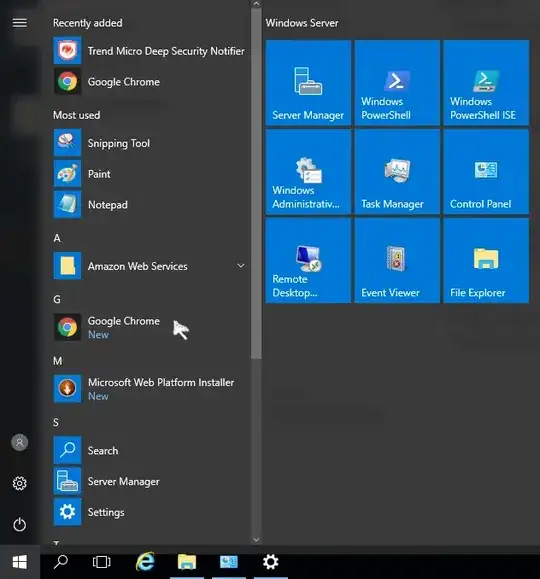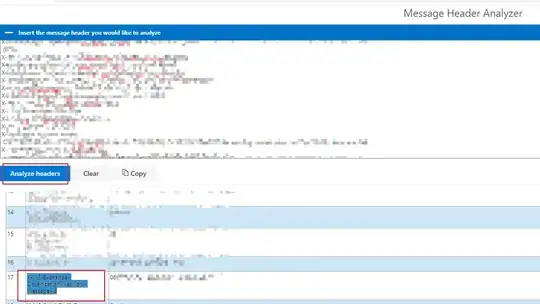I'm viewing a message trace from https://admin.exchange.microsoft.com/#/messagetrace
If I expand "More Information" on the selected email, I see "Message id". When I go to https://security.microsoft.com/reportsubmission and try to submit it, it asks for a "Network Message ID". I tried entering the "Message id" from above, but it says it's invalid. I can't find "Network Message ID" (or any other ID) anywhere in the trace. What am I missing?
How do I submit a message to Microsoft?