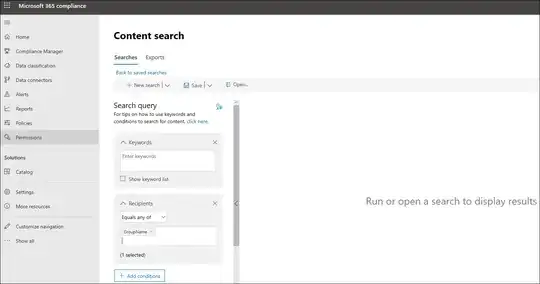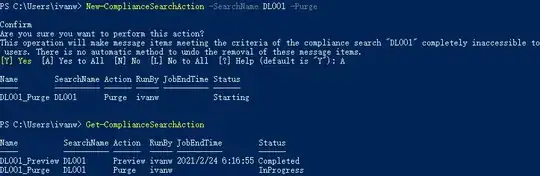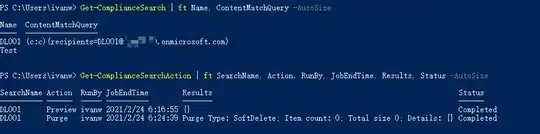In Outlook365 one can create email group. People in the group can be "members" or "owners". Owners have privileges such as being able to add new members or even delete the group completely.
Is it possible for a group owner to delete the email history of a group, so messages that had been sent to the group do not appear in Outlook for any members of the group, without deleting the group completely? Is this possible if the outlook group is restricted to one organisation?
Would it be possible for the administrators of the organisation's Office365 to do this, or to recover deleted email?
This relates to an "Office 365 A1" account as part of Office for Schools.
(Context, I'd created an email group for members of staff, and I'd made everyone an "owner" The group had been being used, and there were emails that discussed negotiations with school management. This morning, the emails have all gone. I don't want to accuse the management of deliberately being obstructive if there is a simple explanation in terms of a group member/owner deleting or moving emails in the belief that they were only doing so for themselves, but accidentally affecting all group members)