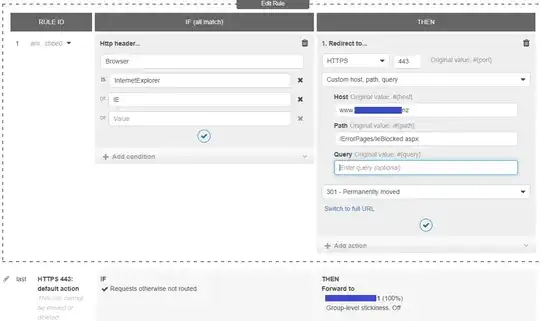I want to redirect Internet explorer to a specific page, which says: "IE not supported"
I have configured the following rule in my Application Load Balancer to check the Browser header and if equals to "IE" or "InternetExplorer" I would permanently redirect them to the "IE not supported" page... however this is not working...
However this is not working... I am not sure
An alternative solution would be to check if User-Agent header contains "Trident" or "MSIE" but I am not sure how to configure a rule to check if value contains a give string? I can only use is condition.