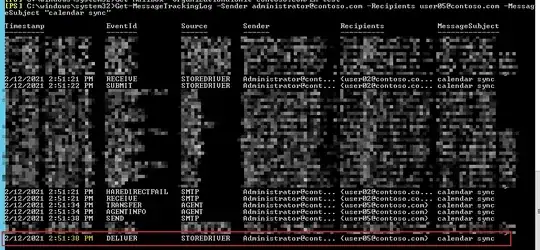I have an issue on some users with Outlook 2019, which Calendar won't sync updates on meeting.
Outlook is connected to Microsoft Exchange 2016 On-prem.
So, meeting was created by User A, and User B and User C accepted meeting. They got update on their Calendar, and now they have meeting time set for 18:00PM-18:30PM. User A who created meeting changed time on the meeting to 18:30PM-19:00PM, he got update of the time, but problematic User B and User C doesn't, and their time is still showing 18:00PM-18:30PM.
In Sync Issues folder, there is log:
Synchronizer Version 16.0.13628
Synchronizing Mailbox 'User B'
Synchronizing server changes in folder 'Calendar'
Downloading from server 'https://exchange16.contoso.com/mapi/emsmdb/?MailboxId=xxxx'
120 item(s) added to offline folder
Could not connect to public folder server.
[8004011D-512-8004011D-0]
The attempt to log on to Microsoft Exchange has failed.
Microsoft Exchange Information Store
For more information on this failure, click the URL below:
https://www.microsoft.com/support/prodredirect/outlook2000_us.asp?err=8004011d-512-8004011d-0
Done
I have done restart of the Outlook, restart of the PC, did Quick repair, did Online repair, also deleted mailbox and added it again but no prevail.
Does anyone have suggestion where to look next ?
#Edit1: Important to add is that Webex meeting invitation was included. #Edit2: Get-MessageTrackingLog
I will divide picture in 4 parts:
1st: User A creates an update for the calendar and send update to users.
2nd: User B received update, but actual update is not shown on Calendar on client end.
3rd: User A didn't do any action, but log shows he send some update to users.
4th: User B received update on Calendar client, but time which he received was from previous update, and it's wrong.