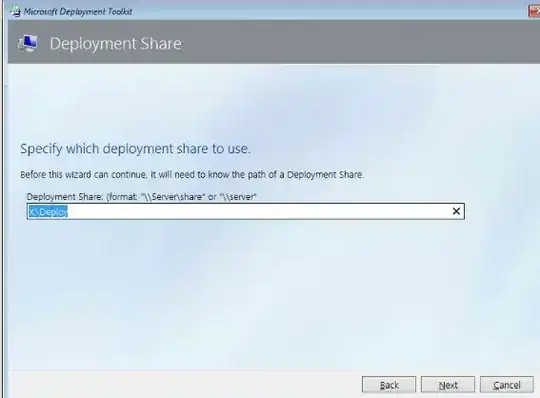I have an odd problem with my MDT Deployment.
If I use the following bootstrap.ini, when MDT starts it goes straight to a screen saying "Specify which deployment share to use"
[Settings]
Priority=DefaultGateway, Default
[DefaultGateway]
192.168.10.1=Test
[Test]
DeployRoot=\\xxxxMDT01\MDTProduction$
UserDomain=TEST
UserID=MDT_BA
UserPassword=xxxxxxx
[Default]
SkipBDDWelcome=YES
However when I use the following boostrap.ini without the DefaultGateway specification, the deployment works.
[Settings]
Priority=Default
[Default]
DeployRoot=\\xxxxMDT01\MDTProduction$
UserDomain=TEST
UserID=MDT_BA
UserPassword=xxxxxxx
SkipBDDWelcome=YES
I have tested on two different HP models.
I have included the HP Win 10 PE drivers that can be found here: https://ftp.hp.com/pub/caps-softpaq/cmit/HP_WinPE_DriverPack.html
I have also tried changing my DHCP source from my router to my domain controller.
If anyone can shed any light on this issue I's be very grateful