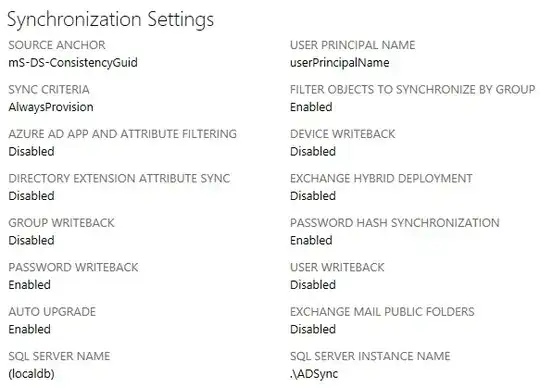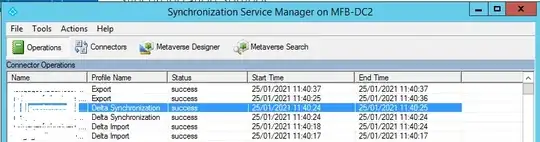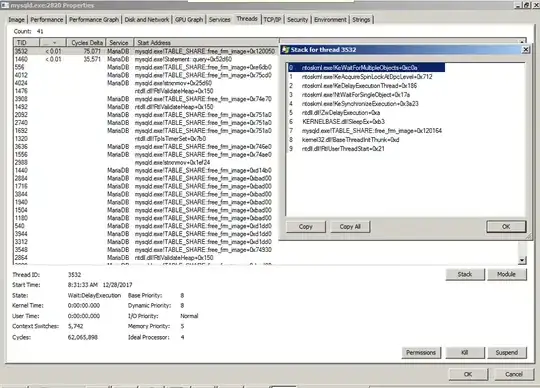Problem
I am trying to use AD connect to sync a set of filtered users to Azure from an on-premise environment which has never been set up as a hybrid before. AD connect is showing a successful sync in the AD sync service. In Azure, the sync status is set to enabled and has synced in the last hour.
Everything looks fine. However, when I view the users in Azure, they show that they are not syncing directories.
Topology
- AD Connect installed on DC
- DC running Windows Server 2012 (not R2)
- AD Connect version 1.5.45.0
We use an on-premise AD and are trying to link this to Azure in a hybrid configuration using AD Connect. AD Connect is installed on our DC.
Current Configuration
AD connect is using the settings below:
Troubleshooting results
We have started the sync and it shows no errors in the sync service. It does show however that despite my group filters that many more items are being synced:
Despite all this, when I view the users in Azure, they show that they are not syncing directories:
Using the PowerShell troubleshooter I receive no issues due to connectivity of either Azure or AD.
Tried solutions
- Changed AD service account password and set this in AD connect like this article.
- Created a new AD service account.
Conclusion
Where do I go from here to fix or at least troubleshoot this issue?