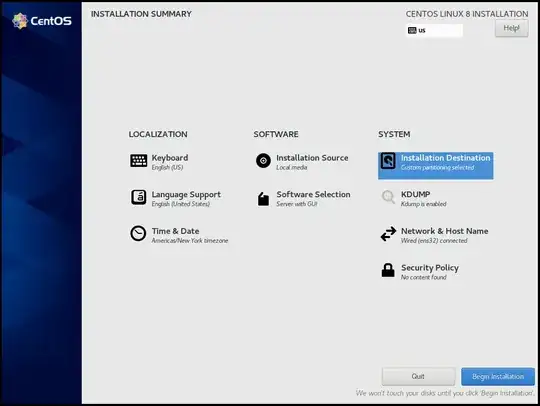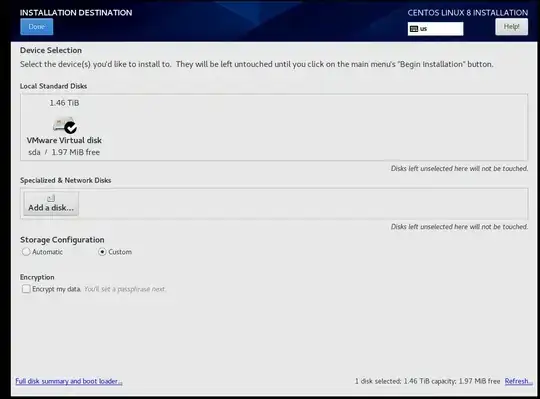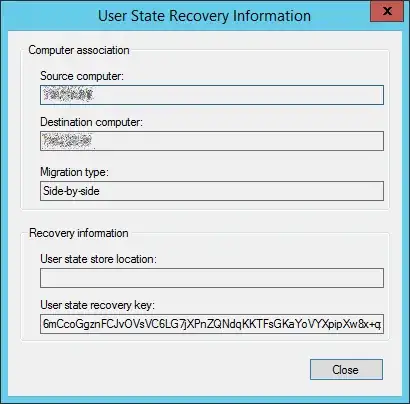I created a thinly provisioned CentOS VM on an ESXi instance. To use nice numbers, let's say I configured a max disk space of 500 GB. After installing the OS and booting, when I open File Manager and navigate to computer, it shows that ~20 GB are used and ~30 GB are left (50 GB total). So far so good - I expect the size to grow as that gap closes.
But I need to install software that requires 40 GB of free space. When I run the installer, it sees that only 30 GB are available and exits. This raises several questions for me:
- Why did VMware decide to initialize the VM with 50 GB when the max was 500 GB?
- Could I have customized the initial size to allow enough space to install the software?
- How can I force the disk to grow to make room for the software I'm trying to install?