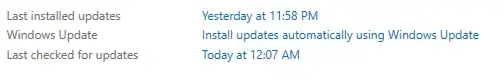I have multiple VMs running on Azure but noticed that the Windows update policy differs. Unfortunately, I cannot locate the setting in the Azure portal. Below is a screenshot from the first VM that has the option "Never check for updates" configured.
The other VM has the option "Install updates automatically using Windows Update" configured.
When I click on the it, it tells me that the settings are managed by our organization because of Azure. However, where do I change that? I cannot find anything in the portal and I have been searching for hours. I would appreciate some help.