I'm trying to set up a file server cluster so that it can be accessed by a standard DNS name on our domain. I've got a DNS A record set up, pointing app.clusters.ourdomain.com to the cluster service IP address. When I ping the DNS name, it resolves to the proper IP address.

If I hit the file cluster UNC using the IP address, it works fine:
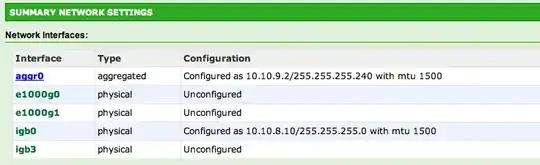
However if I try to hit it by the DNS name, then it finds no shares.
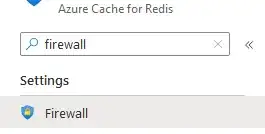
I CAN hit the C$ admin share using the DNS name though...
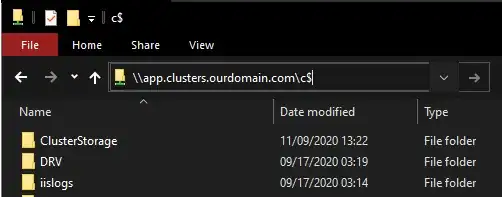
I've been googling, I found this answer that made kinda sense to me (thinking like header bindings on a site in IIS) https://argonsys.com/microsoft-cloud/library/how-to-configure-an-alias-for-a-clustered-smb-share-with-windows-server-2012/ , using PowerShell to add an Alias to the file server role. However when I try to add that DNS name in as an alias, it yells at me about it being in the wrong format.
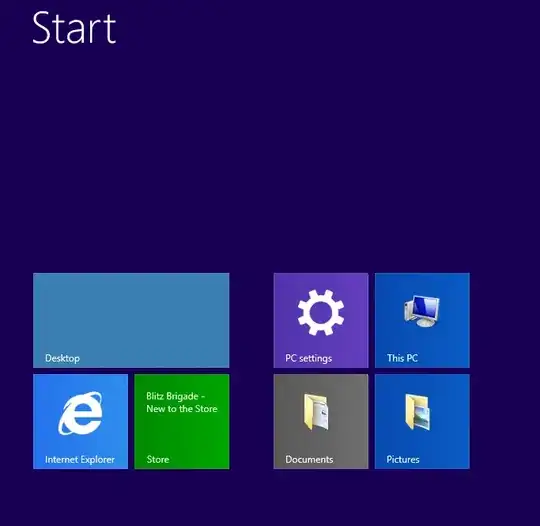
I tried the alias both with and without quotes. And I know the cluster name is right, because I can successfully query the (no) Aliases for it without error.
The share was added via Cluster Manager, with no errors...
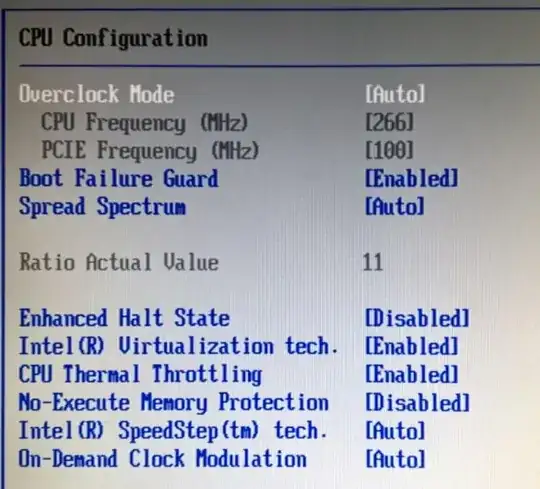
How do I get the cluster to answer on that same IP address, when redirected there from a DNS name?
windows Server 2016, with Failover Cluster Manager (2 nodes)