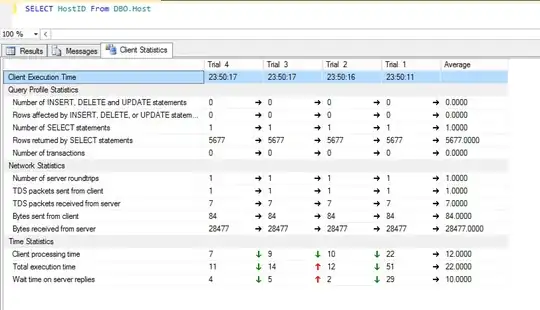I've a Debian 10 server (public IP 85.xxx.xxx.xxx at enp6s0) running a bunch of LXC containers on a network bridge cbr0. I've the following iptables rules in place so the containers can communicate to the outside world:
iptables -A INPUT -m conntrack --ctstate RELATED,ESTABLISHED -j ACCEPT
iptables -A INPUT -i lo -j ACCEPT
iptables -A INPUT -i cbr0 -j ACCEPT
iptables -A FORWARD -i cbr0 -o enp6s0 -j ACCEPT
iptables -A FORWARD -i enp6s0 -o cbr0 -m state --state RELATED,ESTABLISHED -j ACCEPT
iptables -t nat -A POSTROUTING -o enp6s0 -j MASQUERADE
I've created a container (10.0.0.1) that has nginx and redirected incoming http traffic to that container:
iptables -t nat -A PREROUTING -i enp6s0 -p tcp --dport 80 -j DNAT --to-destination 10.0.0.1:80
iptables -A FORWARD -i enp6s0 -o cbr0 -p tcp --dport 80 -j ACCEPT
Everything works as expected, I'm able to browse the website on the container etc.
Now I've created a second container (10.0.0.2) that needs fetch some data from the nginx container. If I use the internal 10.0.0.1 IP for the communication my second container is able to wget pages. However if I try to use the server's external IP:
root@second-container:~# nc example.com 80
example.com [85.xxx.xxx.xxx] 80 (http) : Connection refused
My current workaround is to manually add entries at /etc/hosts for all the domains hosted by nginx so they will resolve to 10.0.0.1 instead of their public IP.
What rules do I need to also allow communication using the external server IP?
Thank you.