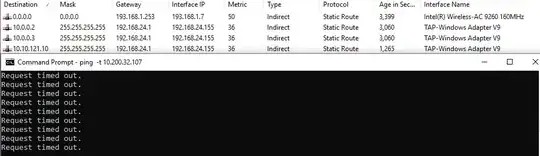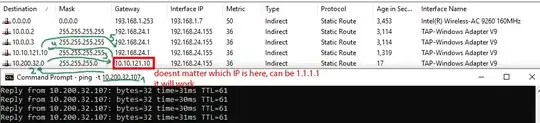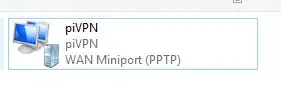I'm trying to use gateway address 10.10.121.10 in order to forward TCP traffic via this machine. I would like to make that traffic from my machine is going over 10.10.121.10 and that machine 10.200.32.107 thinks it is coming from 10.10.121.10 and not my machine. It seems that whatever I set in windows - it doesn't care about set Gateway address.
Here is the status without static route set:
This is what I would expect - no route set to 10.200.32.107 and I cannot reach that IP.
But when I add this static route as here
Destination is reachable, but not via 10.10.121.10. It seems that this Gateway address does not matter here - even if I put here random IP (eg I tried with 1.1.1.1) it will work.
What I expected is that traffic is directed as in green steps on image:
- I want to reach
10.200.32.107, so use route for10.200.32.0 255.255.255.0 - Gateway is
10.10.121.10, so use route for10.10.121.10 255.255.255.255 - Gateway is
192.168.24.1so go there and forward traffic to10.10.121.10on TAP-Windows Adapter V9 (VPN)