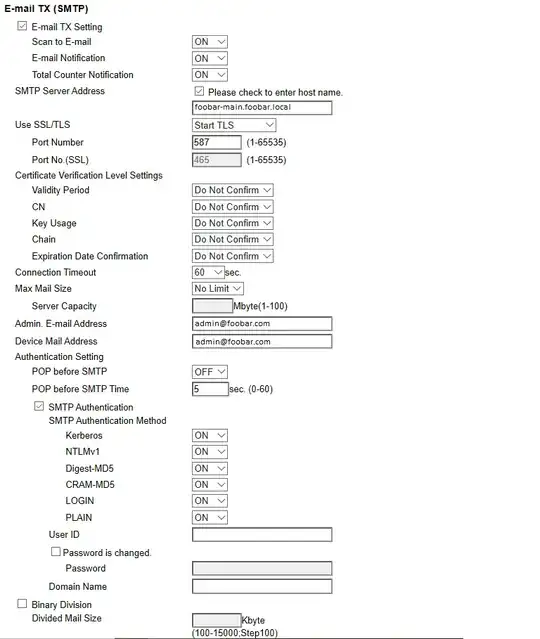I'm not the business network admin, and slightly over my head. Still I'd like to try to fix it.
Sorry if this is wrong forum... if so, maybe you can redirect me.
We recently made some network changes, breaking functionality for the scanner.
First, is it possible I can figure out the various settings on my own or is it likely our IT people (who can be tough to reach) must provide them?
When I try to email scans, I get 2 different errors.
My email: error 107 (Server connection error)
Coworker email: error 535 (authentication error)
Does the first error indicate the server can't even be found?
That it finds it but can't communicate with it (wrong port?)
I have no idea what authentication the server required, if any.
Or whether it used SSL, TLS, etc.. I suspect TLS.
I believe our email server is Exchange 2013.
I can login to the scanner's web interface as an admin, and view settings.
Here's what I've determined so far.
• I think our smtp server and port setting are correct.
I can telnet into the server on port 587 and get a welcome message like
"Microsoft ESMTP Mail Service Ready" and I can issue some commands.
• I can send email from my work email address. If I access my email through the outlook web interface, I can go to settings, and then view some email server settings for POP, SMPT, and IMAP. This is where I'm getting the outgoing server, protocol, and port.
• My other reason for suspecting TLS protocol is, that was already plugged in there.
I've also tried disabling SSL/TLS.
• I've tried SMTP authentication both on and off. The user ID (not shown in pic)
matched the admin email. Is that typical?
• I am fairly sure admin email is correct. Not so sure on device email.
Is it possible to figure out the device's email from its web interface?
• We had no security certificate (I think?). I tried creating one just to see if it helped,
but then the browser kept giving me a certificate security error when I accessed settings.
So I removed it.
• Googling for similar problems, one guy suggested updating firmware and disabling TLS 1.2 and SSL protocols, only leaving TLS 1.0 intact. I didn't update firmware yet, not sure how. But I did try disabling those other protocols.
Does anyone see anything wrong or unusual in the settings, or maybe you can tell me if getting two different errors indicates a specific issue? Maybe some way I can test in telnet? Most commands that I googled for sending test emails via telnet, didn't work.