I'm creating a lot of differencing disks for my project and deleting them after some time.
I use "detach vdisk" command, they disappear from disk management but they are not completely removed...
When i use "list vdisk" command there is a huge list with all the virtual disks ever attached:
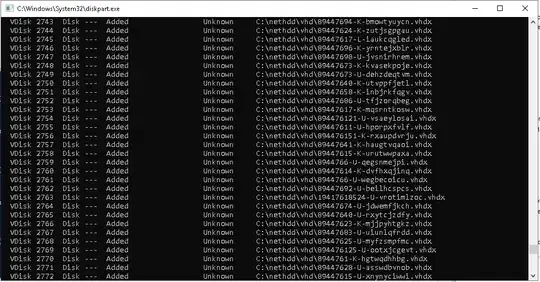
I couldn't find a way to clear this and I have no idea if it will impact performance at some point. Does anyone know where all this info is stored and how to remove it?
Is there any way to completely remove a virtual disk so it won't show up in this list after?