I'm trying to get a websocket based website to work that is being reverse proxied by an IIS server.
Situation
IIS v10.0.19041.1running onWindows 10 Pro.- SSL certificate from
LetsEncryptand installed/managed byWin-ACMEinto IIS. FoundryVTT v0.7.3dedicated server running in aFreeNAS 11.4-RELEASE-p2 jail(this is the websocket based website).- FoundryVTT uses
socket.iofornode.js. - FoundryVTT server is at
IP 192.168.2.36andPort 30000.
Observation
- The FoundryVTT server works fine on LAN.
- The SSL certificate is valid and working and the server is approachable from WAN.
- Everything works fine upon loading the FoundryVTT set-up page via WAN, however as soon as I've entered my Admin Access Key I'm presented with an empty set-up page. The FoundryVTT community mentions that this is a known issue with wrongly configured proxies.

- Upon Observing the web traffic using Fiddler v5.0.2020.18177 I observe that I do get to the point of a 101 HTTP response to switch protocol to websocket.
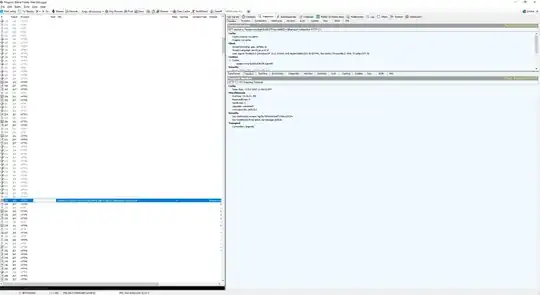
- Double-clicking the capture does not let me go to the websocket tab to inspect traffic there. I suspect that no connection is made at all as I see several more 101 switch protocol responses after the initial first one with slight delays in between.
What have I tried
I have verified that I have the WebSocket Protocol feature installed.
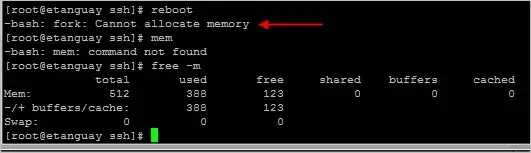
I have verified that websockets are enabled on my website in IIS.
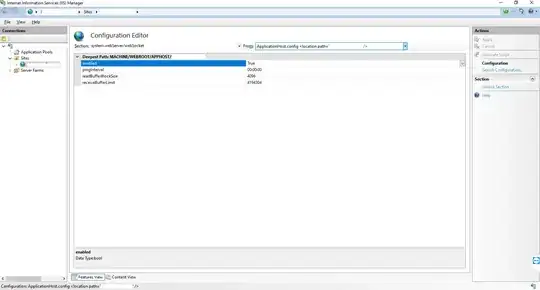
I have tried messing around with the
web.configby following various suggestions people made on the internet (i.e. this, this and this). web.config as it is now:<?xml version="1.0" encoding="UTF-8"?> <configuration> <system.webServer> <rewrite> <rules> <clear /> <rule name="Web Socket Reverse" enabled="true" stopProcessing="true"> <match url="ws:///example.com:30000(.*)" /> <conditions logicalGrouping="MatchAll" trackAllCaptures="false"> </conditions> <action type="Rewrite" url="ws://192.168.2.36:30000/{R:1}" /> </rule> <rule name="Web Socket Reverse 2" enabled="true" stopProcessing="true"> <match url="wss://example.com:30000(.*)" /> <conditions logicalGrouping="MatchAll" trackAllCaptures="false"> </conditions> <action type="Rewrite" url="wss://192.168.2.36:30000/{R:1}" /> </rule> <rule name="HTTPS redirect" enabled="true" stopProcessing="true"> <match url="(.*)" /> <conditions logicalGrouping="MatchAll" trackAllCaptures="false"> <add input="{HTTPS}" pattern="^OFF$" /> </conditions> <action type="Redirect" url="https://{HTTP_HOST}{REQUEST_URI}" /> </rule> <rule name="FoundryVTT proxy" stopProcessing="true"> <match url="(.*)" /> <conditions logicalGrouping="MatchAll" trackAllCaptures="false"> <add input="{HTTP_HOST}" pattern="example.com" /> </conditions> <action type="Rewrite" url="http://192.168.2.36:30000/{R:1}" /> <serverVariables> <set name="HTTP_X_ORIGINAL_ACCEPT_ENCODING" value="{HTTP_ACCEPT_ENCODING}" /> <set name="HTTP_ACCEPT_ENCODING" value="" /> </serverVariables> </rule> <rule name="RequestBlockingRule1" enabled="true" patternSyntax="Wildcard" stopProcessing="true"> <match url="*" /> <conditions logicalGrouping="MatchAll" trackAllCaptures="false"> <add input="{URL}" pattern="*" /> <add input="{HTTP_HOST}" pattern="example.com" negate="true" /> </conditions> <action type="CustomResponse" statusCode="403" statusReason="Forbidden: Access is denied." statusDescription="You do not have permission to view this directory or page using the credentials that you supplied." /> </rule> </rules> <outboundRules> <rule name="RestoreAcceptEncoding" preCondition="NeedsRestoringAcceptEncoding"> <match serverVariable="HTTP_ACCEPT_ENCODING" pattern="^(.*)" /> <conditions logicalGrouping="MatchAll" trackAllCaptures="true" /> <action type="Rewrite" value="{HTTP_X_ORIGINAL_ACCEPT_ENCODING}" /> </rule> <rule name="ReverseProxyOutboundRule1" preCondition="ResponseIsHtml1"> <match filterByTags="A, Form, Img" pattern="^http(s)?://192.168.2.36:30000/(.*)" /> <action type="Rewrite" value="http{R:1}://example.com/{R:2}" /> </rule> <preConditions> <preCondition name="ResponseIsHtml1"> <add input="{RESPONSE_CONTENT_TYPE}" pattern="^text/html" /> </preCondition> <preCondition name="NeedsRestoringAcceptEncoding"> <add input="{HTTP_X_ORIGINAL_ACCEPT_ENCODING}" pattern=".+" /> </preCondition> </preConditions> </outboundRules> <rewriteMaps> <!--{MapProtocol:{HTTPS}}--> <rewriteMap name="MapProtocol"> <add key="on" value="https" /> <add key="off" value="http" /> </rewriteMap> </rewriteMaps> </rewrite> <urlCompression doStaticCompression="false" doDynamicCompression="false" /> </system.webServer> </configuration>I've restarted the IIS website, used incognito mode in my browser, disabled add-ons and used a different browser.
I've looked at guides on how to configure it for NGINX, Caddy and Apache as inspiritation (IIS is not present on the wiki).
I've asked around on their Discord chat, but nobody seems to know enough about IIS.
A snippet from the IIS log when visiting the FoundryVTT website:
2020-10-12 16:04:13 192.168.2.11 POST /setup X-ARR-CACHE-HIT=0&X-ARR-LOG-ID=8c5986c1-768f-4833-b71b-04ed4bae47f1&SERVER-STATUS=302 443 - SOMEHOST.net Mozilla/5.0+(Windows+NT+10.0;+Win64;+x64)+AppleWebKit/537.36+(KHTML,+like+Gecko)+Chrome/86.0.4240.75+Safari/537.36 https://example.com/setup 302 0 0 35
2020-10-12 16:04:13 192.168.2.11 GET /setup X-ARR-CACHE-HIT=0&X-ARR-LOG-ID=fddb90ae-27b7-4cce-b3b0-a6864d451514&SERVER-STATUS=200 443 - SOMEHOST.net Mozilla/5.0+(Windows+NT+10.0;+Win64;+x64)+AppleWebKit/537.36+(KHTML,+like+Gecko)+Chrome/86.0.4240.75+Safari/537.36 https://example.com/setup 200 0 0 25
2020-10-12 16:04:13 192.168.2.11 GET /css/style.css X-ARR-CACHE-HIT=0&X-ARR-LOG-ID=0a2d276f-6985-4fd7-9d21-1e4f63cacb80&SERVER-STATUS=304 443 - SOMEHOST.net Mozilla/5.0+(Windows+NT+10.0;+Win64;+x64)+AppleWebKit/537.36+(KHTML,+like+Gecko)+Chrome/86.0.4240.75+Safari/537.36 https://example.com/setup 304 0 0 26
2020-10-12 16:04:13 192.168.2.11 GET /fonts/fontawesome/css/all.min.css X-ARR-CACHE-HIT=0&X-ARR-LOG-ID=78f40fa3-22bd-47ac-8987-03ec7ea70a5d&SERVER-STATUS=304 443 - SOMEHOST.net Mozilla/5.0+(Windows+NT+10.0;+Win64;+x64)+AppleWebKit/537.36+(KHTML,+like+Gecko)+Chrome/86.0.4240.75+Safari/537.36 https://example.com/setup 304 0 0 23
2020-10-12 16:04:13 192.168.2.11 GET /scripts/jquery.min.js X-ARR-CACHE-HIT=0&X-ARR-LOG-ID=f94993ac-23a7-4b71-8db9-45b564c91a40&SERVER-STATUS=304 443 - SOMEHOST.net Mozilla/5.0+(Windows+NT+10.0;+Win64;+x64)+AppleWebKit/537.36+(KHTML,+like+Gecko)+Chrome/86.0.4240.75+Safari/537.36 https://example.com/setup 304 0 0 22
2020-10-12 16:04:13 192.168.2.11 GET /scripts/handlebars.min.js X-ARR-CACHE-HIT=0&X-ARR-LOG-ID=cf0118b0-6a3d-4fb1-8654-abfbcfc6af35&SERVER-STATUS=304 443 - SOMEHOST.net Mozilla/5.0+(Windows+NT+10.0;+Win64;+x64)+AppleWebKit/537.36+(KHTML,+like+Gecko)+Chrome/86.0.4240.75+Safari/537.36 https://example.com/setup 304 0 0 21
2020-10-12 16:04:13 192.168.2.11 GET /scripts/handlebars-intl.min.js X-ARR-CACHE-HIT=0&X-ARR-LOG-ID=b76f116d-213f-44b8-9479-8ed79157c623&SERVER-STATUS=304 443 - SOMEHOST.net Mozilla/5.0+(Windows+NT+10.0;+Win64;+x64)+AppleWebKit/537.36+(KHTML,+like+Gecko)+Chrome/86.0.4240.75+Safari/537.36 https://example.com/setup 304 0 0 21
2020-10-12 16:04:13 192.168.2.11 GET /scripts/foundry.js X-ARR-CACHE-HIT=0&X-ARR-LOG-ID=94e56a90-ae3e-4095-bb40-00ae04033be1&SERVER-STATUS=304 443 - SOMEHOST.net Mozilla/5.0+(Windows+NT+10.0;+Win64;+x64)+AppleWebKit/537.36+(KHTML,+like+Gecko)+Chrome/86.0.4240.75+Safari/537.36 https://example.com/setup 304 0 0 27
2020-10-12 16:04:13 192.168.2.11 GET /scripts/howler.min.js X-ARR-CACHE-HIT=0&X-ARR-LOG-ID=31c85a47-e7f8-40e6-b242-79377bb9136f&SERVER-STATUS=304 443 - SOMEHOST.net Mozilla/5.0+(Windows+NT+10.0;+Win64;+x64)+AppleWebKit/537.36+(KHTML,+like+Gecko)+Chrome/86.0.4240.75+Safari/537.36 https://example.com/setup 304 0 0 27
2020-10-12 16:04:13 192.168.2.11 GET /scripts/pixi.min.js X-ARR-CACHE-HIT=0&X-ARR-LOG-ID=ffb1b3d7-00cf-4d68-8cf9-e3e87bf6b811&SERVER-STATUS=304 443 - SOMEHOST.net Mozilla/5.0+(Windows+NT+10.0;+Win64;+x64)+AppleWebKit/537.36+(KHTML,+like+Gecko)+Chrome/86.0.4240.75+Safari/537.36 https://example.com/setup 304 0 0 27
2020-10-12 16:04:13 192.168.2.11 GET /scripts/socket.io.slim.js X-ARR-CACHE-HIT=0&X-ARR-LOG-ID=4f937d01-ead6-437c-9e4e-fc050ccd2556&SERVER-STATUS=304 443 - SOMEHOST.net Mozilla/5.0+(Windows+NT+10.0;+Win64;+x64)+AppleWebKit/537.36+(KHTML,+like+Gecko)+Chrome/86.0.4240.75+Safari/537.36 https://example.com/setup 304 0 0 27
2020-10-12 16:04:13 192.168.2.11 GET /scripts/tinymce.min.js X-ARR-CACHE-HIT=0&X-ARR-LOG-ID=343bfaca-427e-47a1-a168-b4250f62fc0e&SERVER-STATUS=304 443 - SOMEHOST.net Mozilla/5.0+(Windows+NT+10.0;+Win64;+x64)+AppleWebKit/537.36+(KHTML,+like+Gecko)+Chrome/86.0.4240.75+Safari/537.36 https://example.com/setup 304 0 0 27
2020-10-12 16:04:13 192.168.2.11 GET /socket.io/ session=ne19sc1orug1dsk7ndn1u4i7&EIO=3&transport=websocket&X-ARR-CACHE-HIT=0&X-ARR-LOG-ID=7afb0d81-b323-4e94-8ae7-c1a90bc2ef1c&SERVER-STATUS=101 443 - SOMEHOST.net Mozilla/5.0+(Windows+NT+10.0;+Win64;+x64)+AppleWebKit/537.36+(KHTML,+like+Gecko)+Chrome/86.0.4240.75+Safari/537.36 - 502 5 12152 53