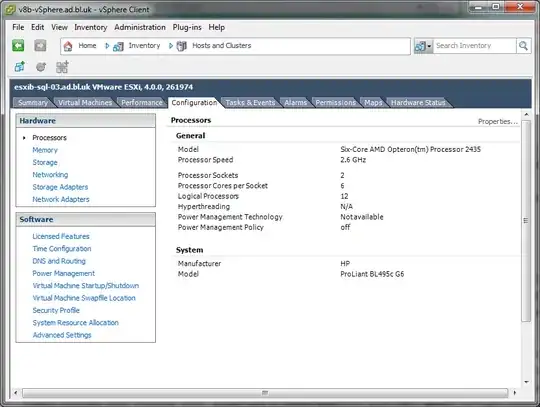I'm using OneDrive. I access it entirely via the web.
I'm not on a Windows box. And I'm not about to install OneDrive sync software.
I've accidentally dragged a project folder that had a lot of deeply nested folders into OneDrive, and it dutifully replicated it.
Now I'm trying to delete that folder in its entirety, from the web interface.
OneDrive is complaining the folder isn't empty. That's true. It also has a whole lot of deeply nested folders, too.
How can I delete the folder from OneDrive using the web interface without doing a full tree traversal by hand?
A screenshot was requested. I made a top level folder called TEMP, inside that a folder called FOLDER, inside that a folder called SUBFOLDER, and one text file called FILE.txt. I then went back to TEMP, selected FOLDER, and attempted to delete it.
In the case where there are deeply nested folders, this can be a time consuming and daunting task to empty each folder bottom-up individually.