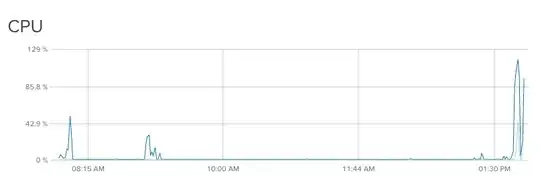I have a server setup with 8 cores and 32gb of RAM. I am using it to launch as many java applications as I can and hope to make the most efficient use of my resources. Upon launching I notice the server begins lagging fairly badly and Xtightvnc is using up 100% of my cpu. Only 1 core is being utilized while the other 7 are sitting comfortably. Is there any way to allow tightvnc to utilize the rest of the cores or is tightvnc only optimized to use a single core? If not are there any alternatives for me to access my server remotely while being able to run as many applications as possible? Thank you in advance.
Asked
Active
Viewed 82 times
0
-
You could just kill tightvnc; you don't need it anyway. – Michael Hampton Sep 22 '20 at 18:39
-
what do you mean i don't need it? Don't i need it to access my desktop environment? – Plee Sep 22 '20 at 20:19
-
I thought you said it was a server? You wouldn't have a desktop environment there. – Michael Hampton Sep 22 '20 at 20:22
-
It's a server that's running GUI applications so I do need a desktop environment unfortunately – Plee Sep 23 '20 at 03:09
1 Answers
0
I can't answer the multi-threading piece, but I can say, the smaller the window you have to draw the less CPU consumed. Unfortunately, unlike remote desktop, it cannot leverage your GPU for draw cycles, it's straight CPU.
One thing you could try, although I find it also to be rather CPU intensive, is to use x11 forwarding. If you are connecting to a windows machine, Xming is free and works with putty.
I hope this helps a little.
Kevin Rutan
- 57
- 3