We are running an evaluation copy of windows server 2016. We have rearmed the license and extended the time for the trial version for several times. Now the rearm count has reached the limit we want to update our current version to a fully licensed version. We have purchased the Windows Server 2016 Standard - Retail (16-Core) and received a message with the product key and a download link. the message looks like the following.
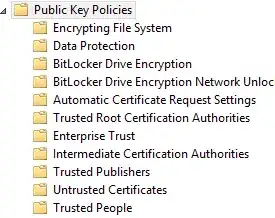 I have read the documentation on how to update in here Converting a current evaluation version to a current retail version
I have read the documentation on how to update in here Converting a current evaluation version to a current retail version
I have found that i need to run the following command to update
DISM /online /Set-Edition:<edition ID> /ProductKey:XXXXX
My confusion and question are - I have received a product key and a download link from the seller. - Can I run update with the product key with the above command , if the download link is not active?
The download link is now expired. I need to infor the seller to send a new download link. But I just want to know - When I update my server with the command do I need the download link to be active? Or do I just need the product key?
FYI: The post in this link ( Can you help me with my software licensing issue? ) does not answer my question. I have received the answer from someone on this post