Was doing routine updates and one of our Windows Server 2019 hypervisors didn't come back up afterwards. Instead it gives the error "INACCESSIBLE BOOT DEVICE".
I've followed various guides to rebuild BCD, fix MBR (even though it's GPT and as I understand it MBR is not used?), removed updates with DISM. I've run chkdsk /f /r, I've run sfc /scannow and I've even tried to restore the registry from the RegBack directory.
I'm reluctant to give in and rebuild this server for a couple of reasons:
- Our DR isn't the best. We have backups of the VMs but not the server config. This is purely because we don't have the capacity to back up the hosts as well as the VMs and I can't get the budget to order an additional tape drive.
- This is our backup server so I would need to find a server with resources (unlikely) and configure it with the tape drive so that I can use it to restore.
I'm ont sure how relevant it is, but when listing volumes in diskpart, the C: drive doesn't say "boot" in the info column, which sounds wrong to me.
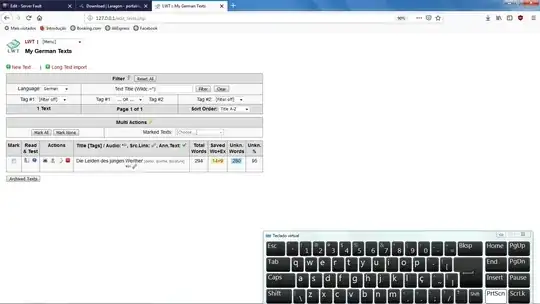
Additionally when running bootrec /fixboot I get an access denied error. I've followed various guides but I can't find a solution that works for this server, they all suggest rebuilding the EFI which I've already done.
Does anyone have any suggestions for me to repair this server? It looks like all the data is there on the C: drive but it just can't boot from it. Please help!
Edit-
I've found now that in bcdedit, the device parameter is set to partition=\Device\HarddiskVolume2. I think that this should instead be set to the EFI volume, which I would assume to be partition=\Device\HarddiskVolume1 as it's volume 1 in diskpart. Attempting to set this with bcdedit /set {bootmgr} device partition=\Device\HarddiskVolume1 system partition returns an error saying the file specified cannot be found. Am I correct in my assumptions that this device is incorrect? If so, how can I set it correctly?