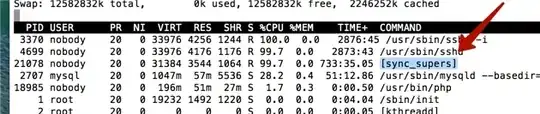I'm trying to come up with a new spam filter based on what has been coming through our filter lately. A lot of the messages have subject lines like: "Re: ᴢᴀɴᴛᴀᴄ 【ʜᴀs】 ʙᴇᴇɴ ʟɪɴᴋᴇᴅ 【ᴛo】 ᴄᴀɴᴄᴇʀ" where most of the text isn't actually the standard ascii 1 - 128 range but uses Unicode to simulate the look of the characters. I know in PowerShell I can create a simple script to do the detection but I want it to run on Exchange instead.
$QuarantineMessage = Get-QuarantineMessage -SenderAddress *
(([int[]][char[]]$QuarantineMessage.Subject) | Measure-Object -Average).Average
I just want to tag messages that have the average of 128 or more. I know the script above is for the Quarantine messages but I'm not sure how to catch incoming messages. Either my Google-fu is failing me or it doesn't look like there is a widely accepted answer to this. Is there a built in function for O365 that does this?