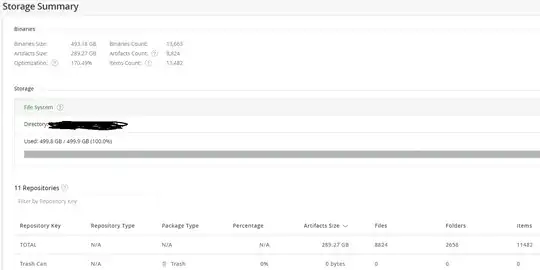Our artifactory installation has 500GB data disk allocated to it. Yesterday it ran out of space and went about cleaning up old artifacts (something I thought was being done automatically but it wasn't). After deleting over 200GB worth of old artifacts, I could see trash can size reported as 228 GB. I then emptied the trash can and manually forced the garbage collection run. I also manually ran "Prune unreferenced data". Now I'm trying to understand why the actual space on the disk is not being freed up. Artifactory now reports the following:
How can I free up the 200+ GB of disk space that shouldn't be used any more?