Just switched to Exchange Online, and ran into an issue. We have an application that lets an employee email a customer. With our previous mail provider, we would authenticate to the SMTP server using a generic mail account we used for various applications (ie support@example.com). It would let us set the "reply name" and "reply address" to the employee's name and address, which we know based on internal app authentication. However, Exchange Online does not seem to allow authenticating with one address and setting the "reply address" to another.
Is there any way to authenticate to smtp.office365.com via "support@example", but set the reply address to the employee's address, such as "frankie@example.com". We use this to segment our customers so they are assigned to certain employees, and every attempt to change anything is failing.
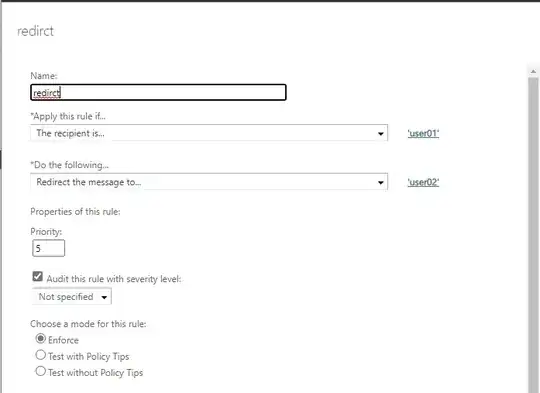
![[1]: https://i.stack.imgur.com/w3RDC.png](../../images/3828550793.webp)