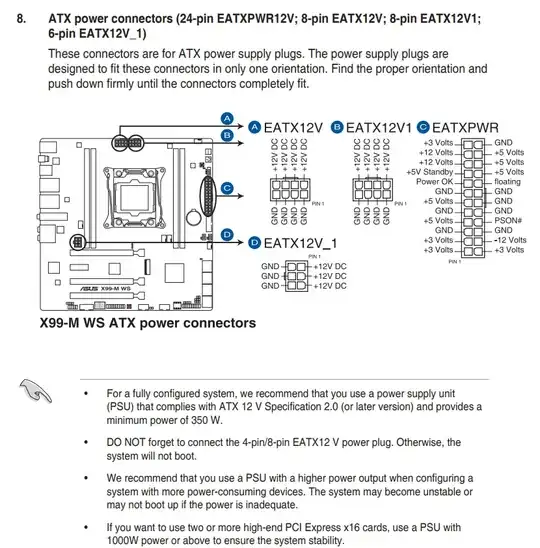Issue
With everything installed correctly, only two of my four RAM sticks are being recognized with the BIOS. I checked the QVL for the motherboard, and the Xeon E5-2628L v3 that I am using is not listed. What I'm wondering is if a CPU on the QVL might resolve my issue, in which case I could try a different processor, or if the processor itself it is an unlikely cause for what I'm experiencing.
Background
I have 32GB of RAM installed into an ASUS X99-M WS motherboard, 4x 8GB of Hynix PC4-2133P registered ECC RAM, but the BIOS will only recognize 16GB (Slots C and D). Slots A and B are installed, I can swap the sticks around any variety of ways, and still Slots A and B are sitting at their termination voltage of 0.6V, even if I try to set them to 1.2V manually. XMP is off and there is no overclock on the RAM.
Once I boot in to Windows on the 16GB, CPU-Z shows all four sticks of RAM without issue, with serial numbers and timings listed out.
I have reseated the processor 5 times, updated to the latest BIOS version 4001 published 8/1/2019, cleared CMOS multiple times, verified there are no bent pins in the LGA2011-3 socket, changed the RAM positions enough to verify all four sticks work (it will boot on 8GB with each single stick without issue), all sticks have been reseated many times, all to no avail. Everything looks normal in CPU-Z for all four slots.
Solution?
I'm looking at a Xeon E5-2630L v4 as it is on the QVL, but it seems strange to me that a processor not being on the QVL could cause this specific issue. Is there something about the 2628L that might make this more plausible, like it having a different memory configuration, or is it more likely that I have an issue with the X99-M WS? Both processors list '4' for 'Max # of Memory Channels' in ARK.
Is there some way I could tell if the VRM for Slots A and B has failed without being too destructive?
ASUS X99-M WS - Motherboard CPU QVL
Xeon E5-2628L v3 - Intek ARK (current processor)
Xeon E5-2630L v4 - Intel ARK (potential replacement)
Edit
In the comments, someone asked if I had all EATX12V connectors populated. I do not; I have the EATXPWR 24 pin, one PSU has an 8 pin EATX12V, the other has a 4 pin. Both boot and have the same issue, both have a reading of 12.16V with a multimeter on all EATX12V connectors. I'm open to this being part of the issue; but I have not seen any 1U power supplies that are modular, have two 8-pin EATX12V connectors, or any that have a 6-pin EATX12V connectors. Why would all of them need to be populated, and how would I accomplish this in a 1U rack case?