I have a Supermicro CSE-815 X8DTU-F server.
In it I have installed an Adaptec RAID 71605 controller with 4 SAS HDDs.
With them I set up a RAID 5 with 3 discs only. Now I have connected the disk that was catching and I want to expand it to a RAID5 with the 4 disks.
I have done all the management of the adapter through "maxView Storage Manager" but at the moment of expanding the RAID it does not let me add the new disk. It just appears but doesn't let me select (see image).
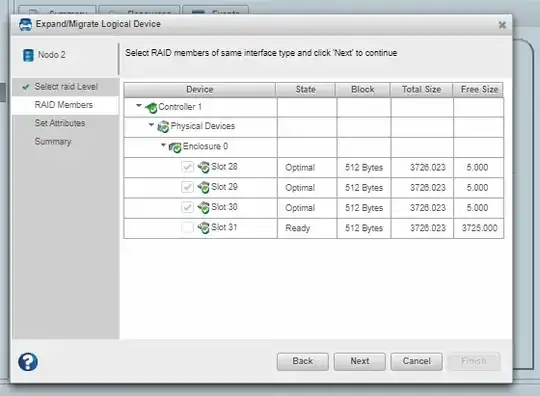
It is my first post and I hope I have explained myself. I don't know if someone has hit him and can help me or is it some wrong configuration.
I think I have found the problem. Reviewing the screenshot I see that the new HDD detects it with 1,023 GB less (1047.55 MB less). This does not make sense since the 4 HDDs are identical. The disk is empty so I don't know why it says it is smaller. How can I reduce the size of the RAID 5 or fix this?