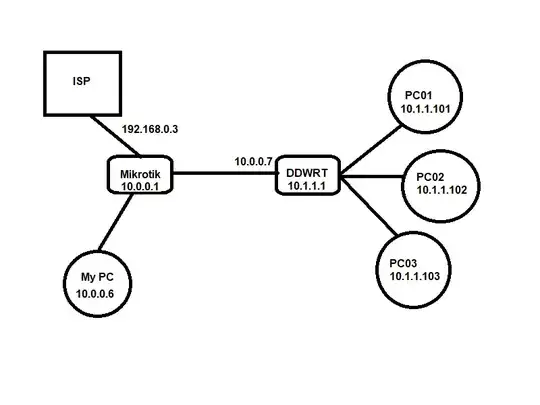Scenario:
I have 1 ISP. The Mikrotik router is connected to that ISP in ether1 (192.168.0.3). Mikrotik gives out DHCP addresses 10.0.0.0/8. My PC is connected to it (10.0.0.6). The other network has a router(ddwrt) that connects to the mikrotik router and gives out 10.1.1.1/8 addresses
I want network 10.0.0.x to be able to connect with network 10.1.1.x, specifically my PC to monitor other computers on the other network. How can I proceed of this? Thank you so much!