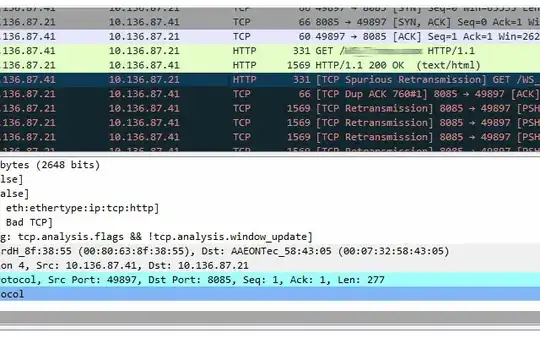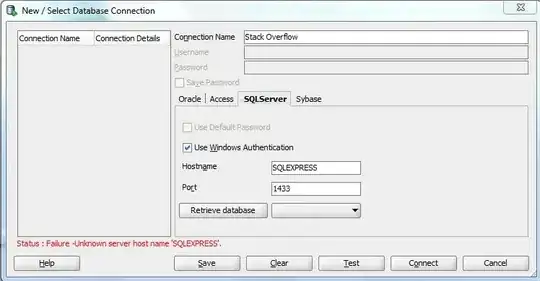We have some issues on a connection between 2 devices through ASP webservices. On Wireshark, we saw that the request arrives to the destination computer and the IIS sends the response, but the origin computer does not receive the response.
If we restart both computers, it works but suddenly it stop working (it works about 5 hours, then it fails).
If we query to the webservice in localhost, it always work. And it also works on the other direction.
The remote computer answer to ping and telnet on port 8085 but webservice ASMX page doesn't load.
Please, find attached a wireshark screenshot:
Do you think it could be a network issue? Both computers are connected through a LAN by using many switchs. Also, both computers have Windows 10 Pro installed.
When it is working, this is the screenshot captured on wireshark:
Please, any help would be really appreciated? We don't know what's causing the issue.
Thank you.