I'm doing a migration from a shared server (old server) to AWS (new server). When I migrate all the mail, in the new server I can´t see some messages when I try to open them in roundcube. Both old and new server have exactly the same configuration (exim, dovecot, clamav, spamassassin, roundcube, mysql, etc.). I tried to see error logs but nothing is showed. However, I realized that messages that can't be shown are in binary format not in plain text. I suppose there is a configuration I am not doing or an encryption issue that I still don't know how to configure. I have to mention that files messages are not corrupted, because in the old server are showing correctly, but not in the new server. I have read a lot of documentation, but still don't find a solution.
Messages that correctly showing are this format:
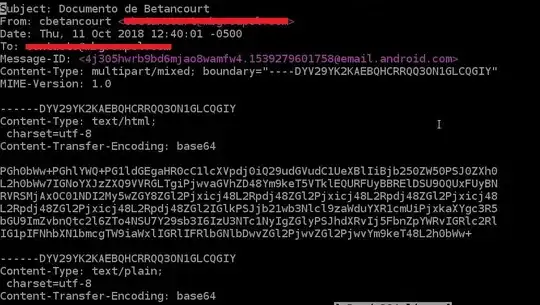
While messages than showing incorrectly are this format:
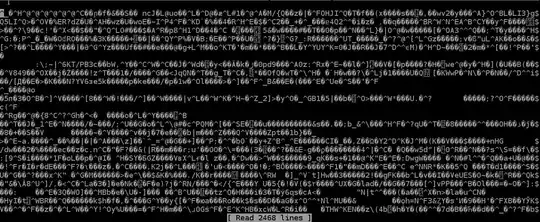
Thanks for your help!