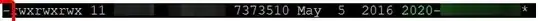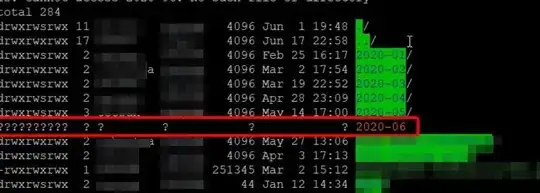I encountered a very weird issue, appreciate if someone could help. One of my folder stored in a LVM2 XFS filesystem (mdadm RAID6), silently became a file and a folder showing question mark on both owner and group. All the data on this filesystem are accessed by Win PC via samba all the time. Any idea?
The server information:
- Ubuntu 14.04.2 LTS
- LVM version: 2.02.98(2) (2012-10-15)
- Library version: 1.02.77 (2012-10-15)
- Driver version: 4.27.0
- mdadm version 1.2
- xfsprogs/trusty-updates 3.1.9ubuntu2.1 amd64 [upgradable from: 3.1.9ubuntu2]