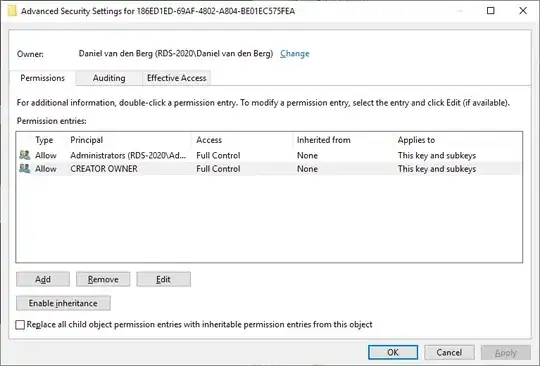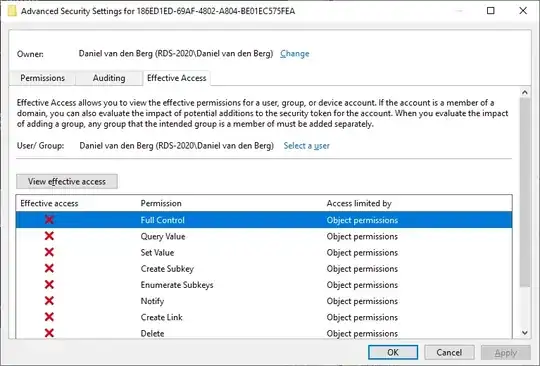I've got a program that creates a registry key in HKCU, but after that does not have the rights to write to it. It seems to me that CREATOR OWNER does not work.
The strange thing is that it does work on non-server environments (standard Windows 10).
Why do I not have full control, despite being the owner of this key? How do I fix this? (For now I'm just adding my account explicitly, but that's not workable when working with large numbers of keys.)