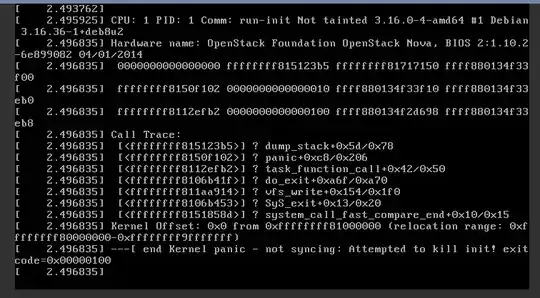I'm trying to copy large directories from 3 sites. I noticed that robocopy was using < 25% of my CPU, I figured I can spawn 2 more instances in parallel to copy the other 2 sites. However, I am finding that it seems that the first instance is getting all the CPU and the overall CPU usage is still at 25%. How can I get it to improve overall performance?
I am running with the following options:
Options : *.* /NS /NC /NDL /NFL /S /E /DCOPY:T /COPY:DT /PURGE /MIR /NP /XX /MT:4 /R:5 /W:30