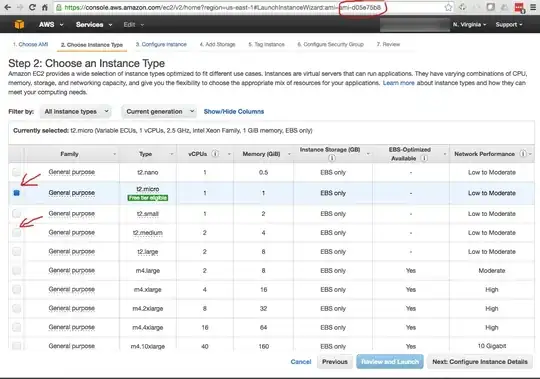A little background on my skill: I am new to running SQL on Azure and, although I've done a bit of development on SQL Server, I would still consider myself a novice with SQL Server as well.
We recently deployed a Windows VM in Azure that is running SQL Server 2017. I want to use Redgate SQL Backup to perform the backups of my systems. The problem is I'm seeing some "mystery" backups being performed that aren't going anywhere nor can I figure out what is initiating them.
They are not scheduled jobs in SQL Server Agent. The jobs I had running there have been disabled and the only jobs that are currently scheduled are the jobs created by Redgate's program.
I asked about this in the Redgate forum and they suggested I look at something from outside the VM as the cause. I've done what I can but I'm not finding any evidence of any backups being performed (especially when it comes to a schedule that corresponds to what the SQL server log indicates for these "mystery" backups). I'm doing normal Azure VM backups once per day at 11PM but the "mystery" backups are being performed at different times of the day.
I see that I have a SQL VM object in my resource group but this, again, doesn't appear to have anything to do with these backups. The option to schedule backups from this object is "unavailable". It looks like my SQL VM object is in a very basic mode and doesn't allow for many of the additional features.
So I'm at a loss. I don't want these mystery backups to interfere with what Redgate is doing and I don't want to see them in the log.
Here's a screenshot of some records from msdb that might help in diagnosing this.